If you have any questions, reports, suggestions, or requests about Live2D, please send them to this forum.
※We cannot guarantee statements or answers from Live2D staff. Thank you for your understanding in advance.
Live2D Cubism
Cubism Products and Downloads
Cubism product manuals and tutorials
Cubism Editor Manual Cubism Editor Tutorial Cubism SDK Manual Cubism SDK Tutorial
※We cannot guarantee statements or answers from Live2D staff. Thank you for your understanding in advance.
Live2D Cubism
Cubism Products and Downloads
Cubism product manuals and tutorials
Cubism Editor Manual Cubism Editor Tutorial Cubism SDK Manual Cubism SDK Tutorial
[Regarding macOS Tahoe](Updated October 16, 2025)
macOS v26 Tahoe is now supported!
We advise against upgrading your macOS at this time as it may cause Live2D products not to function correctly.
Upgrading macOS can also cause you to lose your Cubism Editor license file.
Please make sure to deactivate your Cubism Editor license before upgrading the macOS.
For more details:
https://help.live2d.com/en/other/other_09/
macOS v26 Tahoe is now supported!
We advise against upgrading your macOS at this time as it may cause Live2D products not to function correctly.
Upgrading macOS can also cause you to lose your Cubism Editor license file.
Please make sure to deactivate your Cubism Editor license before upgrading the macOS.
For more details:
https://help.live2d.com/en/other/other_09/
For inquiries regarding issues with license purchases or license activation errors, please contact us through the email form.
Best Of
Re: Can't open Live2D Editor - Only part of the window loads
I think your gpu or cpu is dying, looking at your specs, did you update your bios?
There is a big problem with your CPU Gen and they are melting down, if the damage is done already you will need to send it to guaranty >_ <
There is a big problem with your CPU Gen and they are melting down, if the damage is done already you will need to send it to guaranty >_ <
Re: [Feature Request] "Set Vertex Flow"–like tool for smoother mesh & "Loop Edge" selection tool
Hi @Tea_con
Thank you for using our product.
We have shared your request with our development team.
We appreciate your cooperation.
Thank you for using our product.
We have shared your request with our development team.
We appreciate your cooperation.
Re: [Bug] Multi-select click not responding in "Project Tab" Live2D Cubism 5.3
Hi @Tea_con
Thank you for using our product.
We apologize for any inconvenience caused.
We have reported this issue to our development team.
Please be patient while we work to resolve it.
Thank you for your understanding.
Thank you for using our product.
We apologize for any inconvenience caused.
We have reported this issue to our development team.
Please be patient while we work to resolve it.
Thank you for your understanding.
[Feature Request] "Set Vertex Flow"–like tool for smoother mesh & "Loop Edge" selection tool
I’d like to request a feature similar to “Relax Vertex” or “Set Flow” in Blender3D, adapted for Live2D Cubism. I’m not sure whether this fits Cubism’s current design direction, so I’d like to hear your thoughts. It’s not an urgent feature, but I believe it could significantly speed up the workflow.
In Blender3D, these tools help even out vertex spacing and improve edge/flow consistency without drastically changing the overall shape. This is extremely useful for achieving clean and natural edge flow.
In Live2D, managing vertices one by one to achieve good flow can be time-consuming. Because of that, I feel this feature would work best if it were added together with a loop edge selection tool. Selecting vertices individually just to adjust vertex flow is inefficient.
Requests:
- Loop Edge selection tool
- “Set Vertex Flow” / vertex relax feature to automatically improve vertex spacing and flow
(optionally with a strength or iteration slider)
I’ve attached an image example for reference. Thank you for considering this request!
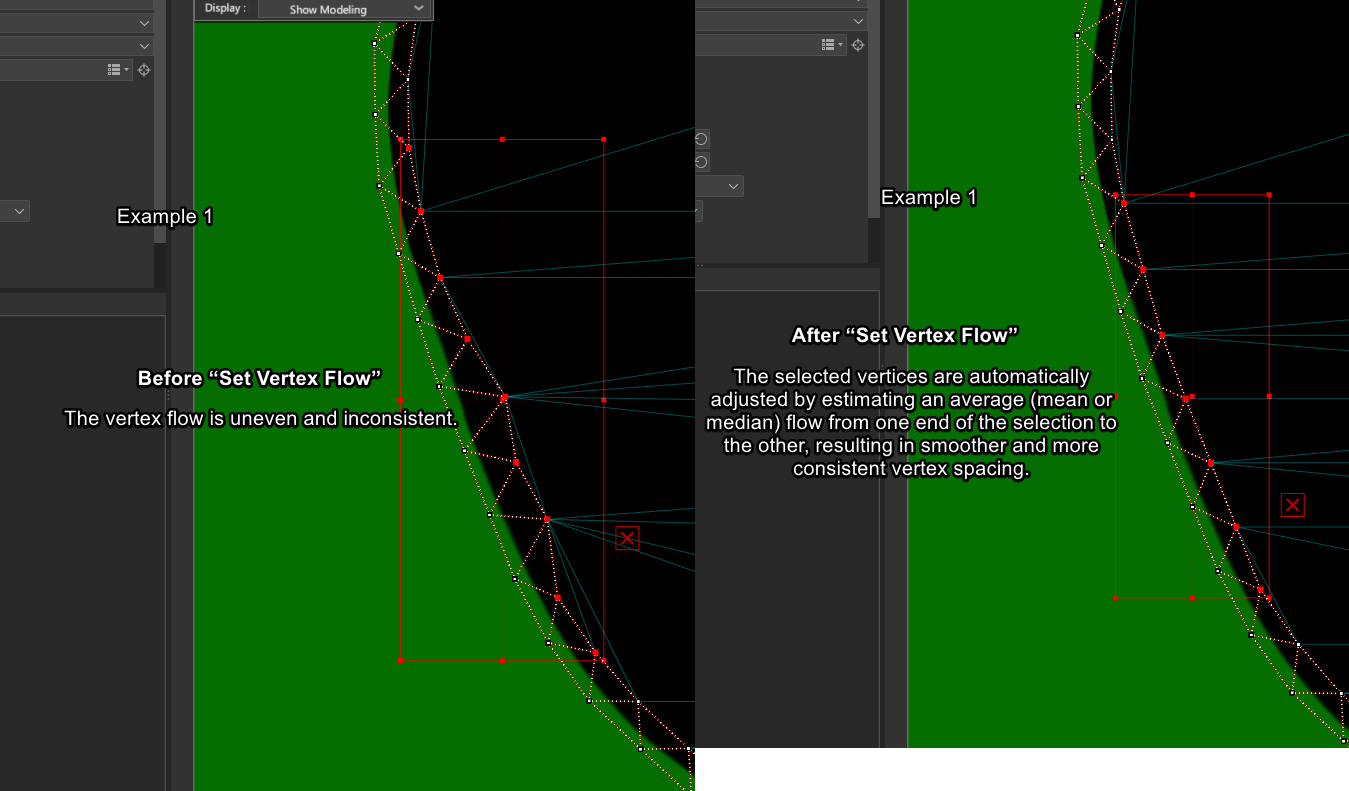
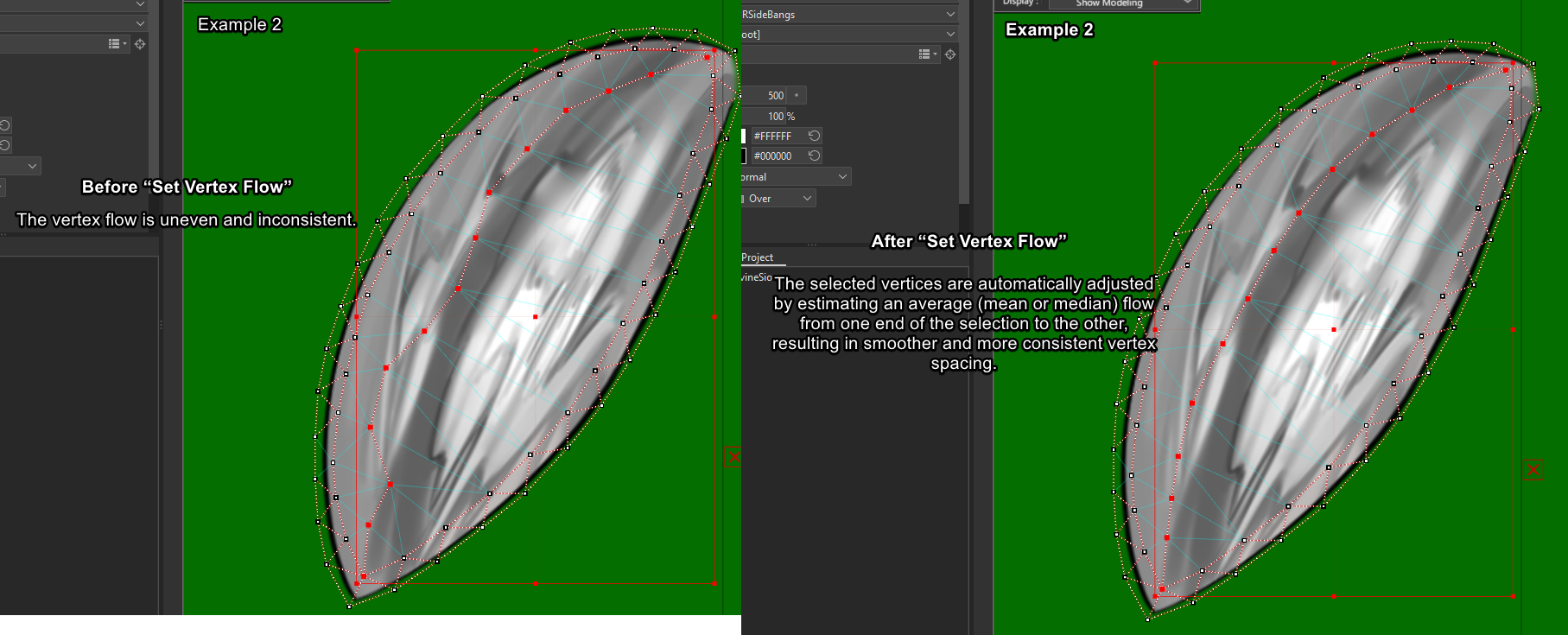
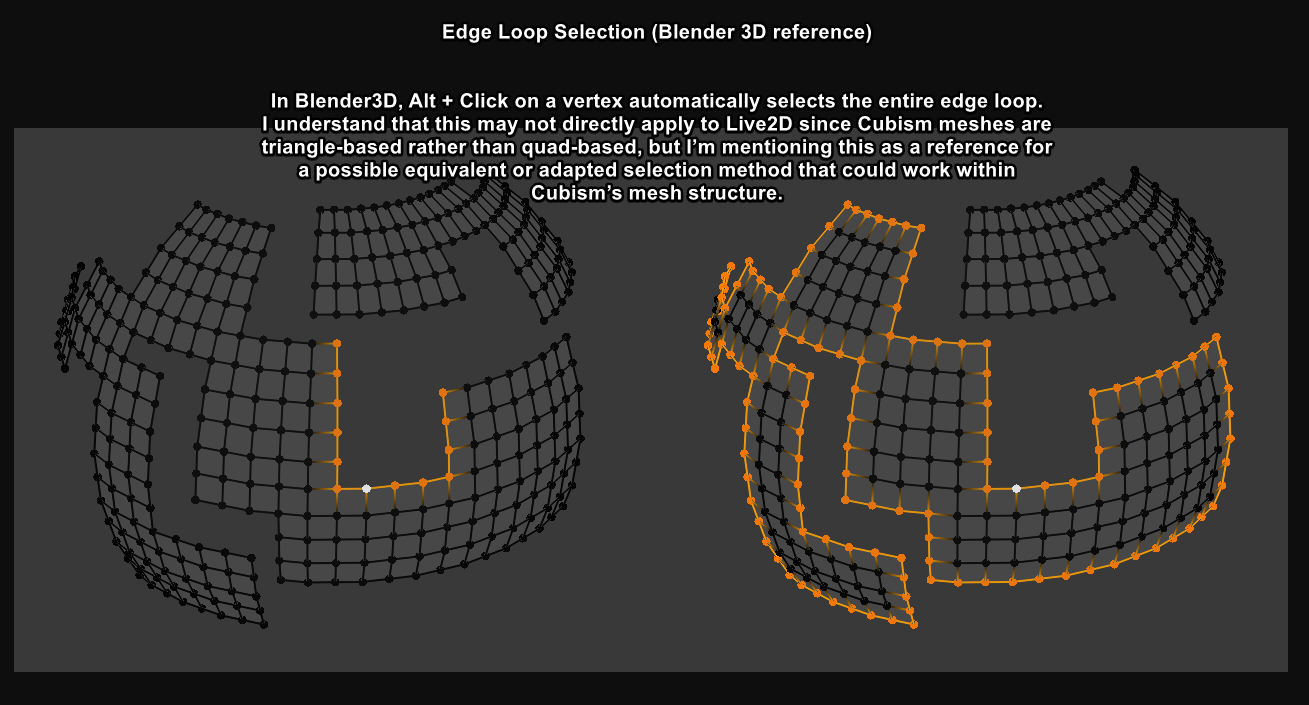
In Blender3D, these tools help even out vertex spacing and improve edge/flow consistency without drastically changing the overall shape. This is extremely useful for achieving clean and natural edge flow.
In Live2D, managing vertices one by one to achieve good flow can be time-consuming. Because of that, I feel this feature would work best if it were added together with a loop edge selection tool. Selecting vertices individually just to adjust vertex flow is inefficient.
Requests:
- Loop Edge selection tool
- “Set Vertex Flow” / vertex relax feature to automatically improve vertex spacing and flow
(optionally with a strength or iteration slider)
I’ve attached an image example for reference. Thank you for considering this request!
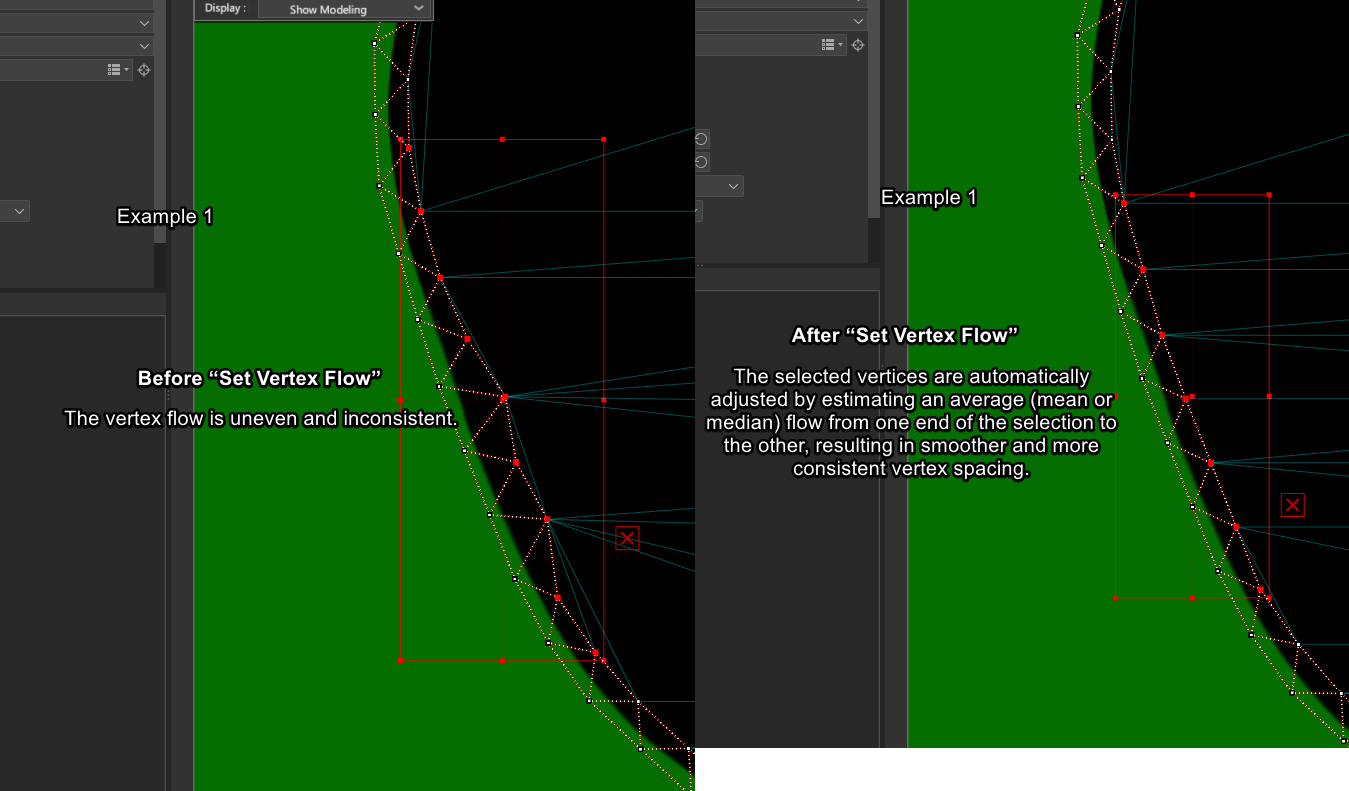
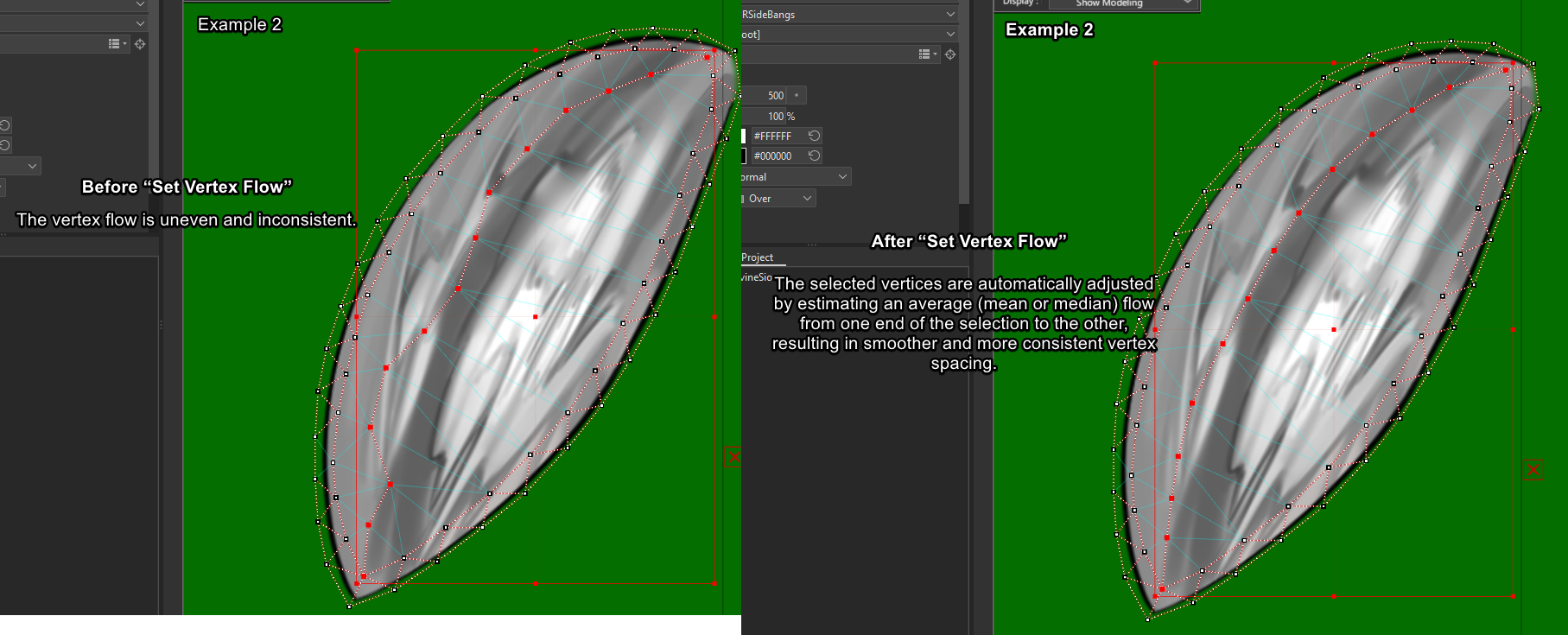
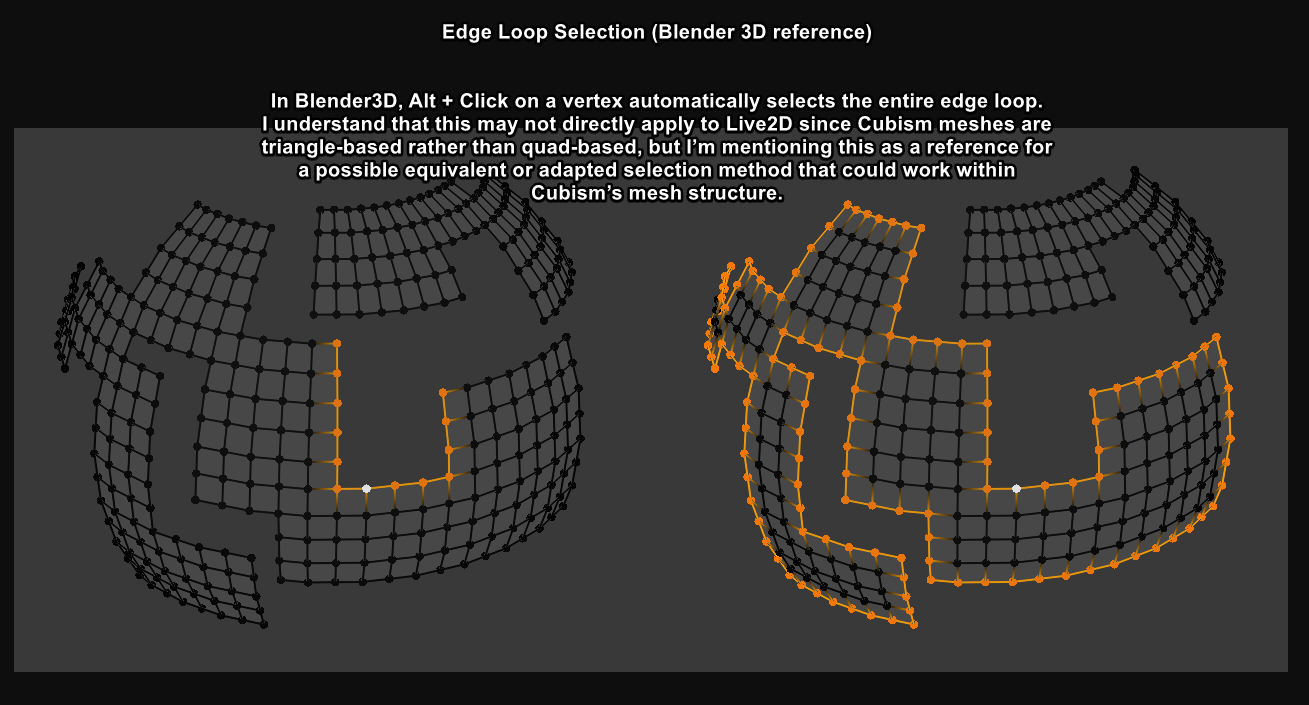
Re: Cleaner Display of Parts Request
Hi @TheArtGun and @Katomon
Thank you for using our product.
We have shared your request with our development team.
We appreciate your cooperation.
Thank you for using our product.
We have shared your request with our development team.
We appreciate your cooperation.
Re: (5.3 Beta) Option to toggle old artmesh paste behavior
Thank you for the reply  Looking forward for the next update, thank you!
Looking forward for the next update, thank you!
Re: [BUG] Beta3 5.3.00 - Curve Editing
@obsidian it is okay if im the problem then sorry devs ;w; !!!
Re: Can't copy or paste!
You surpassed the limit of points available [2^31] on the entire program, it doesn't allow you to save neither, try reducing the amount of points (and extended interpolations if you are using too many of those!) because it is not a problem or bug, it is a limitation of the program itself.
PD: (i think i added you in discord so i can help faster there >_ <)
PD: (i think i added you in discord so i can help faster there >_ <)
Re: (5.3 Beta) Option to toggle old artmesh paste behavior
Hi @Katomon
We would like to inform you of our future plans.
We have conducted further research based on the feedback we have received so far.
We have found that the issue may not work correctly in some use cases, so we will revert to the behavior of the 5.2 Editor in the next version.
We will continue our research and, taking your feedback into consideration, make adjustments to improve user convenience.
Thank you for your understanding.
We would like to inform you of our future plans.
We have conducted further research based on the feedback we have received so far.
We have found that the issue may not work correctly in some use cases, so we will revert to the behavior of the 5.2 Editor in the next version.
We will continue our research and, taking your feedback into consideration, make adjustments to improve user convenience.
Thank you for your understanding.



