Categories
- All Categories
- 1.4K Cubism Editor
- 1.2K Help
- 56 Tips and Tricks
- 187 Feature requests
- 51 Other Live2D Products and Tools
- Cubism Viewer (for OW, for Unity)
- 3 Material Separation Photoshop Plug-in
- 48 Other Live2D Products and Tools (Other Photoshop Scripts, Sample Data, etc.)
- 291 Cubism SDK
- 260 Help
- 11 Tips and Tricks
- 20 Feature Requests
- 183 Community
- 38 General Discussions
- 10 Feature Requests
- 26 Projects, Showcase & Critiques
If you have any questions, reports, suggestions, or requests about Live2D, please send them to this forum.
※We cannot guarantee statements or answers from Live2D staff. Thank you for your understanding in advance.
Live2D Cubism
Cubism Products and Downloads
Cubism product manuals and tutorials
Cubism Editor Manual Cubism Editor Tutorial Cubism SDK Manual Cubism SDK Tutorial
※We cannot guarantee statements or answers from Live2D staff. Thank you for your understanding in advance.
Live2D Cubism
Cubism Products and Downloads
Cubism product manuals and tutorials
Cubism Editor Manual Cubism Editor Tutorial Cubism SDK Manual Cubism SDK Tutorial
[Regarding macOS Tahoe](Updated October 16, 2025)
macOS v26 Tahoe is now supported!
We advise against upgrading your macOS at this time as it may cause Live2D products not to function correctly.
Upgrading macOS can also cause you to lose your Cubism Editor license file.
Please make sure to deactivate your Cubism Editor license before upgrading the macOS.
For more details:
https://help.live2d.com/en/other/other_09/
macOS v26 Tahoe is now supported!
We advise against upgrading your macOS at this time as it may cause Live2D products not to function correctly.
Upgrading macOS can also cause you to lose your Cubism Editor license file.
Please make sure to deactivate your Cubism Editor license before upgrading the macOS.
For more details:
https://help.live2d.com/en/other/other_09/
For inquiries regarding issues with license purchases or license activation errors, please contact us through the email form.
Messed up draw layers? Artifact in Unity
Environment: Unity/Naninovel, using the Unity SDK
This is going to be a more complicated question.
Focus at the part between the collar and bra - that weird shadow. Not showing in cubism editor, but in Unity. Also the hand protruded out. I think maybe some bug on the draw order?
Would be glad if anyone knows what contributed to those.
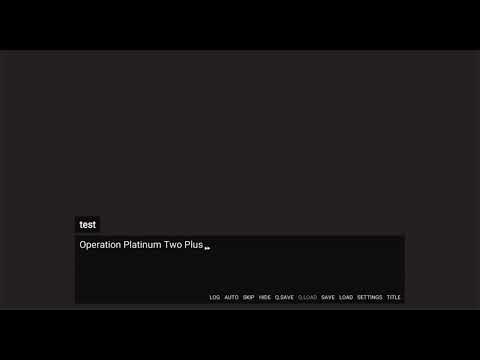 https://www.youtube.com/watch?v=3M6fiEXSGcs&feature=youtu.be
https://www.youtube.com/watch?v=3M6fiEXSGcs&feature=youtu.be

The artifacts in Unity
But perfect in editor render
Thank you and have a nice day.
This is going to be a more complicated question.
Focus at the part between the collar and bra - that weird shadow. Not showing in cubism editor, but in Unity. Also the hand protruded out. I think maybe some bug on the draw order?
Would be glad if anyone knows what contributed to those.
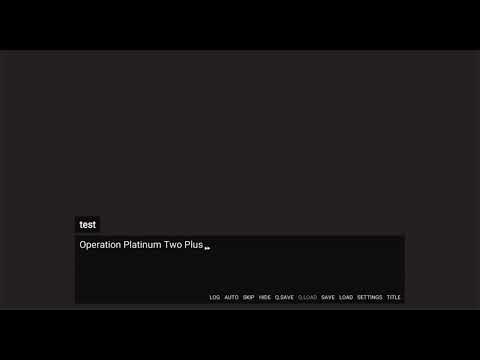 https://www.youtube.com/watch?v=3M6fiEXSGcs&feature=youtu.be
https://www.youtube.com/watch?v=3M6fiEXSGcs&feature=youtu.be
The artifacts in Unity
But perfect in editor render
Thank you and have a nice day.
Tagged:


Comments
Please check the opacity value of the chest mesh in Modeler.
The opacity value can also be changed by parameters, so make sure that the opacity is not changed by manipulating the value of the parameters set in the mesh or deformer.
Depending on the settings of Camera's Projection and CubismRenderController's Sorting, the back and forth relationship of the mesh may be broken.
For details on how to fix this, please refer to the following page.
https://docs.live2d.com/cubism-sdk-tutorials/sortrendering/?locale=en_us