Categories
- All Categories
- 1.4K Cubism Editor
- 1.2K Help
- 56 Tips and Tricks
- 187 Feature requests
- 51 Other Live2D Products and Tools
- Cubism Viewer (for OW, for Unity)
- 3 Material Separation Photoshop Plug-in
- 48 Other Live2D Products and Tools (Other Photoshop Scripts, Sample Data, etc.)
- 291 Cubism SDK
- 260 Help
- 11 Tips and Tricks
- 20 Feature Requests
- 183 Community
- 38 General Discussions
- 10 Feature Requests
- 26 Projects, Showcase & Critiques
If you have any questions, reports, suggestions, or requests about Live2D, please send them to this forum.
※We cannot guarantee statements or answers from Live2D staff. Thank you for your understanding in advance.
Live2D Cubism
Cubism Products and Downloads
Cubism product manuals and tutorials
Cubism Editor Manual Cubism Editor Tutorial Cubism SDK Manual Cubism SDK Tutorial
※We cannot guarantee statements or answers from Live2D staff. Thank you for your understanding in advance.
Live2D Cubism
Cubism Products and Downloads
Cubism product manuals and tutorials
Cubism Editor Manual Cubism Editor Tutorial Cubism SDK Manual Cubism SDK Tutorial
[Regarding macOS Tahoe](Updated October 16, 2025)
macOS v26 Tahoe is now supported!
We advise against upgrading your macOS at this time as it may cause Live2D products not to function correctly.
Upgrading macOS can also cause you to lose your Cubism Editor license file.
Please make sure to deactivate your Cubism Editor license before upgrading the macOS.
For more details:
https://help.live2d.com/en/other/other_09/
macOS v26 Tahoe is now supported!
We advise against upgrading your macOS at this time as it may cause Live2D products not to function correctly.
Upgrading macOS can also cause you to lose your Cubism Editor license file.
Please make sure to deactivate your Cubism Editor license before upgrading the macOS.
For more details:
https://help.live2d.com/en/other/other_09/
For inquiries regarding issues with license purchases or license activation errors, please contact us through the email form.
[Modeling Tip] how to achieve realistic pupils
hello!
i figured out a simple way to achieve a more realistic pupil movement, it's really basic but you must do it to each point in the X Y parameter so see the full effect
step one: choose the Pupil deformer (in the sample, the right eye starts with 右目玉 as a deformer in the EYEBALL group)

step two: go to the point in the parameter you want to change, and squish the pupil in that direction using the blue dot!

with the squished pupil VS without
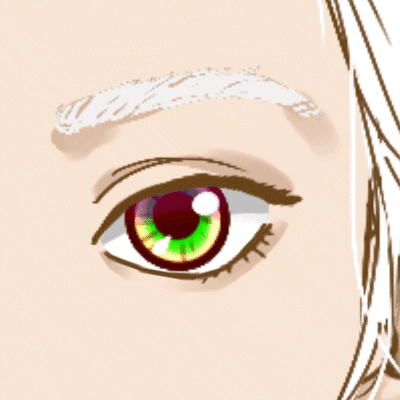

i guess it doesn't work for every character since eyes are drawn different by every artist, but i started using it on all of my characters and it makes them more expressive
i figured out a simple way to achieve a more realistic pupil movement, it's really basic but you must do it to each point in the X Y parameter so see the full effect
step one: choose the Pupil deformer (in the sample, the right eye starts with 右目玉 as a deformer in the EYEBALL group)

step two: go to the point in the parameter you want to change, and squish the pupil in that direction using the blue dot!

with the squished pupil VS without
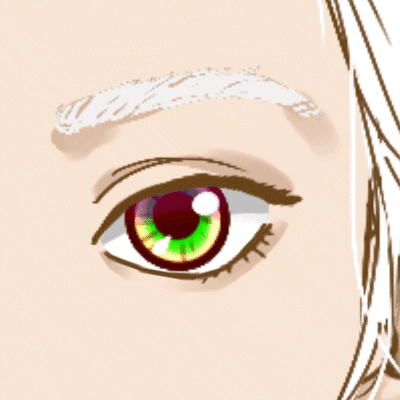

i guess it doesn't work for every character since eyes are drawn different by every artist, but i started using it on all of my characters and it makes them more expressive


Comments
I am amazed by this trick. I love it!
You have plenty of talent and experience with Live2D, Renoa. I hope you post more artistic techniques to learn from you!