Categories
- All Categories
- 1.4K Cubism Editor
- 1.2K Help
- 56 Tips and Tricks
- 186 Feature requests
- 51 Other Live2D Products and Tools
- Cubism Viewer (for OW, for Unity)
- 3 Material Separation Photoshop Plug-in
- 48 Other Live2D Products and Tools (Other Photoshop Scripts, Sample Data, etc.)
- 291 Cubism SDK
- 260 Help
- 11 Tips and Tricks
- 20 Feature Requests
- 183 Community
- 38 General Discussions
- 10 Feature Requests
- 26 Projects, Showcase & Critiques
If you have any questions, reports, suggestions, or requests about Live2D, please send them to this forum.
※We cannot guarantee statements or answers from Live2D staff. Thank you for your understanding in advance.
Live2D Cubism
Cubism Products and Downloads
Cubism product manuals and tutorials
Cubism Editor Manual Cubism Editor Tutorial Cubism SDK Manual Cubism SDK Tutorial
※We cannot guarantee statements or answers from Live2D staff. Thank you for your understanding in advance.
Live2D Cubism
Cubism Products and Downloads
Cubism product manuals and tutorials
Cubism Editor Manual Cubism Editor Tutorial Cubism SDK Manual Cubism SDK Tutorial
[Regarding macOS Tahoe](Updated October 16, 2025)
macOS v26 Tahoe is now supported!
We advise against upgrading your macOS at this time as it may cause Live2D products not to function correctly.
Upgrading macOS can also cause you to lose your Cubism Editor license file.
Please make sure to deactivate your Cubism Editor license before upgrading the macOS.
For more details:
https://help.live2d.com/en/other/other_09/
macOS v26 Tahoe is now supported!
We advise against upgrading your macOS at this time as it may cause Live2D products not to function correctly.
Upgrading macOS can also cause you to lose your Cubism Editor license file.
Please make sure to deactivate your Cubism Editor license before upgrading the macOS.
For more details:
https://help.live2d.com/en/other/other_09/
For inquiries regarding issues with license purchases or license activation errors, please contact us through the email form.
Severe lag in big projects in the editor
I am currently working on a sizable model project, and I've noticed that Live2D lags severely despite my PC still having lots of free resources that could be used.
Lags mainly happen when selecting layers, changing the order of objects in the Part or Deformer list, or using Undo/Redo. There is no visible lag when rigging (editing keyforms).
The CPU usage is very low, and I have around half of my RAM still free, which leads me to believe it is not due to my PC not being able to handle it.
Lowering the display quality or changing to texture atlas display doesn't lower the lag.
I would appreciate any help, as it is really difficult to work when most simple actions take as long as 10-20 seconds.
I'm attaching an example of the lag - after moving the Mouth XY deformed, I immediately press CTRL+Z so you can see how long Undo also takes.
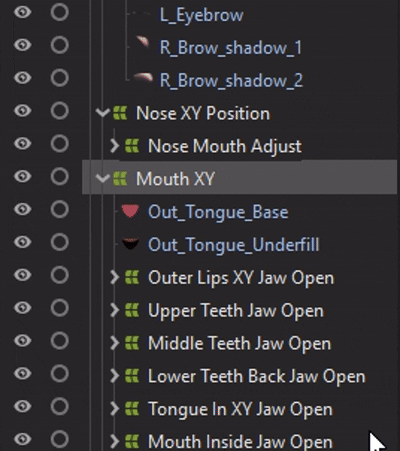
Live2D Version: 5.2.03
OS: Windows 10 22H2
CPU: AMD Ryzen 7 5800X
GPU: AMD Radeon RX 9070 (16 GB VRAM)
RAM: 64GB DDR4 3600 MHz
Lags mainly happen when selecting layers, changing the order of objects in the Part or Deformer list, or using Undo/Redo. There is no visible lag when rigging (editing keyforms).
The CPU usage is very low, and I have around half of my RAM still free, which leads me to believe it is not due to my PC not being able to handle it.
Lowering the display quality or changing to texture atlas display doesn't lower the lag.
I would appreciate any help, as it is really difficult to work when most simple actions take as long as 10-20 seconds.
I'm attaching an example of the lag - after moving the Mouth XY deformed, I immediately press CTRL+Z so you can see how long Undo also takes.
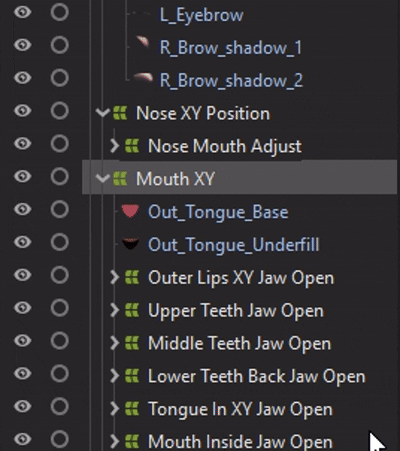
Live2D Version: 5.2.03
OS: Windows 10 22H2
CPU: AMD Ryzen 7 5800X
GPU: AMD Radeon RX 9070 (16 GB VRAM)
RAM: 64GB DDR4 3600 MHz

Comments
Mostly of the lag happens on ram to CPU communication, you will see how a single core of your cpu (if you go to single core cpu usage) will spike to 100%... that is jsut how it works.
Telling you this as someone that have been using this program for like 4-5 years and have worked on models that have been Excessive on all possibles features.
With some colleages and friend we have tested different setups and yours lack of a more powerful CPU
Also the lag that happens due to Live2D being open for too long usually affects the whole program, which is different to my issue
If it's a CPU issue, do you have a recommended one or what specs exactly to look out for if I were to upgrade?
But you saying it lags from the start, how big is the PSD? did you optimize it ? How many PSD do you have in the project?
^ All of the above affects badly the program mostly if you have over 6-8 PSD's at once, or they have way too many layers that you aren't using... I hope it helps, remmeber to clean as well your project tab from any psd's you arent using or parts of the psd you have in use, that you deleted or arent using anymore!
For big projects it is almost required to optimize the PSD A LOT, if you want more info about it you can contact me via twitter or discord with this same name, I hope it helps!