Categories
- All Categories
- 1.4K Cubism Editor
- 1.2K Help
- 56 Tips and Tricks
- 186 Feature requests
- 51 Other Live2D Products and Tools
- Cubism Viewer (for OW, for Unity)
- 3 Material Separation Photoshop Plug-in
- 48 Other Live2D Products and Tools (Other Photoshop Scripts, Sample Data, etc.)
- 290 Cubism SDK
- 259 Help
- 11 Tips and Tricks
- 20 Feature Requests
- 183 Community
- 38 General Discussions
- 10 Feature Requests
- 26 Projects, Showcase & Critiques
If you have any questions, reports, suggestions, or requests about Live2D, please send them to this forum.
※We cannot guarantee statements or answers from Live2D staff. Thank you for your understanding in advance.
Live2D Cubism
Cubism Products and Downloads
Cubism product manuals and tutorials
Cubism Editor Manual Cubism Editor Tutorial Cubism SDK Manual Cubism SDK Tutorial
※We cannot guarantee statements or answers from Live2D staff. Thank you for your understanding in advance.
Live2D Cubism
Cubism Products and Downloads
Cubism product manuals and tutorials
Cubism Editor Manual Cubism Editor Tutorial Cubism SDK Manual Cubism SDK Tutorial
[Regarding macOS Tahoe](Updated October 16, 2025)
macOS v26 Tahoe is now supported!
We advise against upgrading your macOS at this time as it may cause Live2D products not to function correctly.
Upgrading macOS can also cause you to lose your Cubism Editor license file.
Please make sure to deactivate your Cubism Editor license before upgrading the macOS.
For more details:
https://help.live2d.com/en/other/other_09/
macOS v26 Tahoe is now supported!
We advise against upgrading your macOS at this time as it may cause Live2D products not to function correctly.
Upgrading macOS can also cause you to lose your Cubism Editor license file.
Please make sure to deactivate your Cubism Editor license before upgrading the macOS.
For more details:
https://help.live2d.com/en/other/other_09/
For inquiries regarding issues with license purchases or license activation errors, please contact us through the email form.
Help, Live2D won't overwrite exported .moc3 file
- Live2D Software Version: Cubism Editor 5.0.0 (pro version)
- OS & Version: Windows 10
- PC Model: Asus TUF Gaming Laptop FX505GT
- Graphics Specifications: GeForce GTX 1650
- CPU: Intel Core i5 - 9th gen
- Memory: 16 gb
- Illustration Software used: Photoshop
So I have been working on this model for a while now and when exporting is fine as well at first, but recently when I try to export it this time, the save bar shows up then stops abruptly. I am so stuck with this and I need urgent help
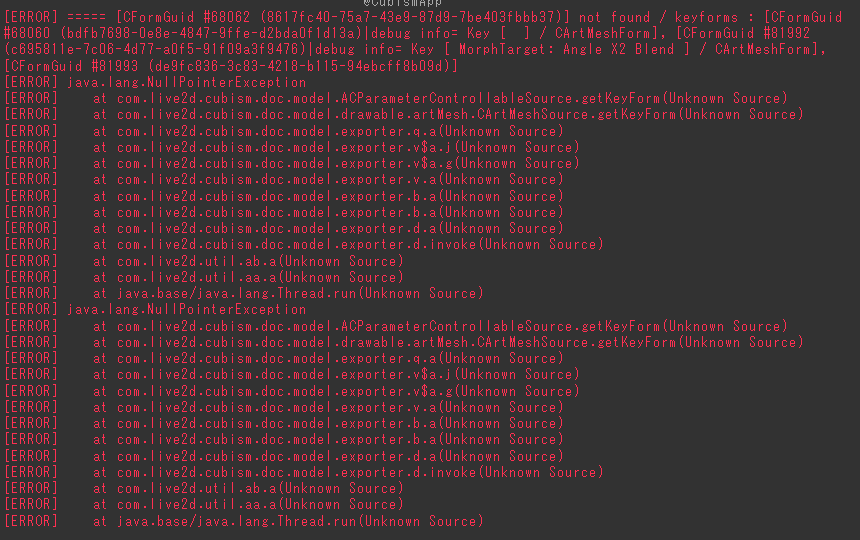
Extra info, I also get a warning about the number of mask ID permutation types, I am not sure if this would affect is as well but might as well add it in here
- OS & Version: Windows 10
- PC Model: Asus TUF Gaming Laptop FX505GT
- Graphics Specifications: GeForce GTX 1650
- CPU: Intel Core i5 - 9th gen
- Memory: 16 gb
- Illustration Software used: Photoshop
So I have been working on this model for a while now and when exporting is fine as well at first, but recently when I try to export it this time, the save bar shows up then stops abruptly. I am so stuck with this and I need urgent help
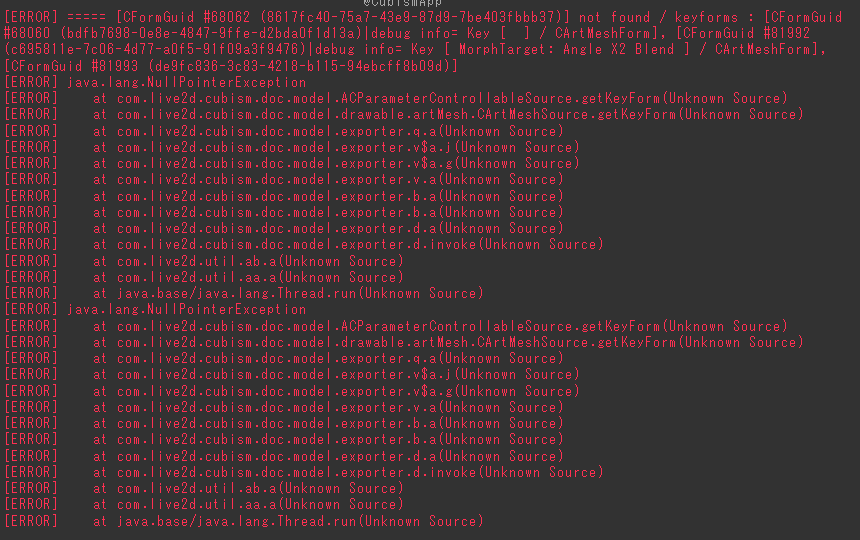
Extra info, I also get a warning about the number of mask ID permutation types, I am not sure if this would affect is as well but might as well add it in here

Tagged:

Comments
The only fix is to delete the objects related to that blendshape, which means loss of work.
This seriously needs to be looked into ASAP.
Also, there may be some error-free data left in the automatic backup. Please check.
Thank you for always using our products.
We apologize for any inconvenience caused.
We have received similar reports from other users.
We are investigating internally, but have not been able to reproduce the problem.
Could you please send us the following files for further investigation?
・CMO3 files that cause this problem
・Log files under the logs folder
The location of the logs folder is listed below. Please send us the compressed folder.
【Windows】
C:\Users\(username)\AppData\Roaming\Live2D\CubismX(version name)_Editor\logs
【mac】
/Users/(username)/Library/Live2D/CubismX(version name)_Editor/logs
Also, please tell us as much as you remember about the date and time the problem occurred.
If you have modified the file, please check your backup folder for the problematic CMO3 file.
https://docs.live2d.com/en/cubism-editor-manual/autosave/
Please upload your files to the following location.
https://biz.datadeliver.net/posts/upydjshxOmPz
Best regards.
My case was slightly different, Cubism says it added a new blendshape parameter because of "incorrect blendshapes", however I didn't remember adding blendshape to that artmesh.
I was still able to export the model, but I can't delete the parameter that Cubism created.
Please look into it.
Thank you so much for looking into this matter
Thank you for sending the model.
An investigation is currently underway.
Could you please answer the following questions regarding this model file?
As much as you can remember is fine.
01. What version of this model file did you start to create?
02. Did you use a model containing a deformer with blendshapes as a "template"?
If you used it as a template, would you be willing to send me that model for research?
03. Have you ever used "skinning" on an art mesh with blendshapes?
We have confirmed that using "Skinning from Deformation Path" on an art mesh with blendshapes causes a problem.
If you have done this procedure, we are sorry, but we ask that you avoid this procedure until the feature is fixed.
If you would like to send us your model files, please upload them to the following location.
https://biz.datadeliver.net/posts/upydjshxOmPz
We greatly appreciate your cooperation in the survey.
Best regards.
01. What version of this model file did you start to create?
- Started making the model on version 4.2
02. Did you use a model containing a deformer with blendshapes as a "template"?
If you used it as a template, would you be willing to send me that model for research?
- Did not use it as a template (idk what that means honestly haha)
03. Have you ever used "skinning" on an art mesh with blendshapes?
- Now that you mentioned it, yes. I did the blendshapes first then used skinning
to get the desired physics of the model that I was working on.
Thank you so much for the help!
Thank you for answering my question!
We will refer to this information for future correspondence.
We have completed the analysis of the model you sent us.
Please be assured that the data did not contain any abnormal data and was in a secure state.
Thank you for your continued support.
1. Started in 4.2.02
2. Did not use template
3. Yes I recall the mesh was blendshaped.
Is it a problem specifically when you start in 4.2 or it also can happen in 5.0 projects?
Thank you for answering my question!
We will refer to this information for future correspondence.
Yes, this problem occurs even if you started working on the model in 5.0.
Also, please confirm that we have completed the restoration of the model you recently sent us.
Thank you for your continued support.
I appreciate the help! However I already recovered the file from backup and continued from there, so please remove the file now
Would've appreciate more if you send the file through Direct Message instead because it's kind of a confidential file (I know it's passworded, but still)
Thank you
Thank you for your reply.
Sorry, the link has been removed.
We will consider this for future operation. Thank you for pointing this out.
This bug has been fixed in the recently released version 5.0.01.
(Currently, the download page does not display the download progress in the browser. If the download does not start, sorry, try waiting a while)
However, please note that this operation is deprecated, as indicated in the update history.
After the art mesh is split, the blendshape's movement may change.
Be sure to check the deformation of the blendshape in the automatically split art mesh.
Thank you very much for your cooperation in this survey.
Thank you for your continued support of our products.