Categories
- All Categories
- 1.4K Cubism Editor
- 1.2K Help
- 56 Tips and Tricks
- 187 Feature requests
- 51 Other Live2D Products and Tools
- Cubism Viewer (for OW, for Unity)
- 3 Material Separation Photoshop Plug-in
- 48 Other Live2D Products and Tools (Other Photoshop Scripts, Sample Data, etc.)
- 291 Cubism SDK
- 260 Help
- 11 Tips and Tricks
- 20 Feature Requests
- 183 Community
- 38 General Discussions
- 10 Feature Requests
- 26 Projects, Showcase & Critiques
If you have any questions, reports, suggestions, or requests about Live2D, please send them to this forum.
※We cannot guarantee statements or answers from Live2D staff. Thank you for your understanding in advance.
Live2D Cubism
Cubism Products and Downloads
Cubism product manuals and tutorials
Cubism Editor Manual Cubism Editor Tutorial Cubism SDK Manual Cubism SDK Tutorial
※We cannot guarantee statements or answers from Live2D staff. Thank you for your understanding in advance.
Live2D Cubism
Cubism Products and Downloads
Cubism product manuals and tutorials
Cubism Editor Manual Cubism Editor Tutorial Cubism SDK Manual Cubism SDK Tutorial
[Regarding macOS Tahoe](Updated October 16, 2025)
macOS v26 Tahoe is now supported!
We advise against upgrading your macOS at this time as it may cause Live2D products not to function correctly.
Upgrading macOS can also cause you to lose your Cubism Editor license file.
Please make sure to deactivate your Cubism Editor license before upgrading the macOS.
For more details:
https://help.live2d.com/en/other/other_09/
macOS v26 Tahoe is now supported!
We advise against upgrading your macOS at this time as it may cause Live2D products not to function correctly.
Upgrading macOS can also cause you to lose your Cubism Editor license file.
Please make sure to deactivate your Cubism Editor license before upgrading the macOS.
For more details:
https://help.live2d.com/en/other/other_09/
For inquiries regarding issues with license purchases or license activation errors, please contact us through the email form.
Live 2D After Effects plugin issue
Hello,
I have recently hired an animator to work for me. His job is to use the Live 2D plugin on After Effects in order to create short animation segments.
I have done this process many time myself and never had an issue, however when I sent him the model and explained the set-up process he began having issues.
Everything works fine up until the point he loads the .moc file here:
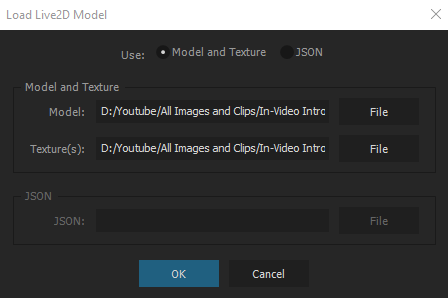
After that the Model does not appear at all.
Instead of the parameters appearing they appear as such:
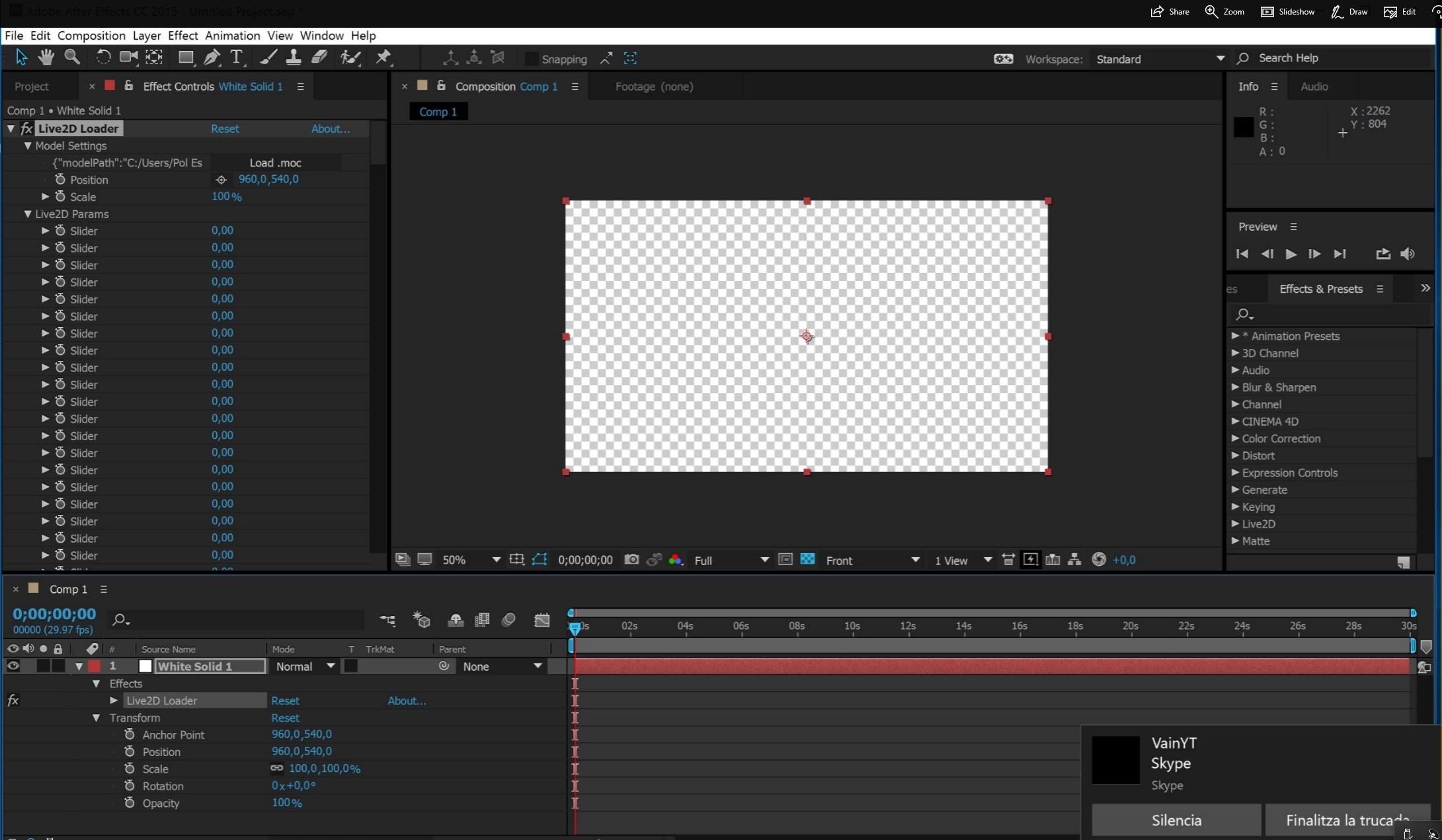
As you can see above the parameter values appear as "SLIDER" instead of the "X HEAD" as it does on mine.
I would like to repeat again that on my version it works perfectly with the same exact model/plugin/after effects version/ Operating system.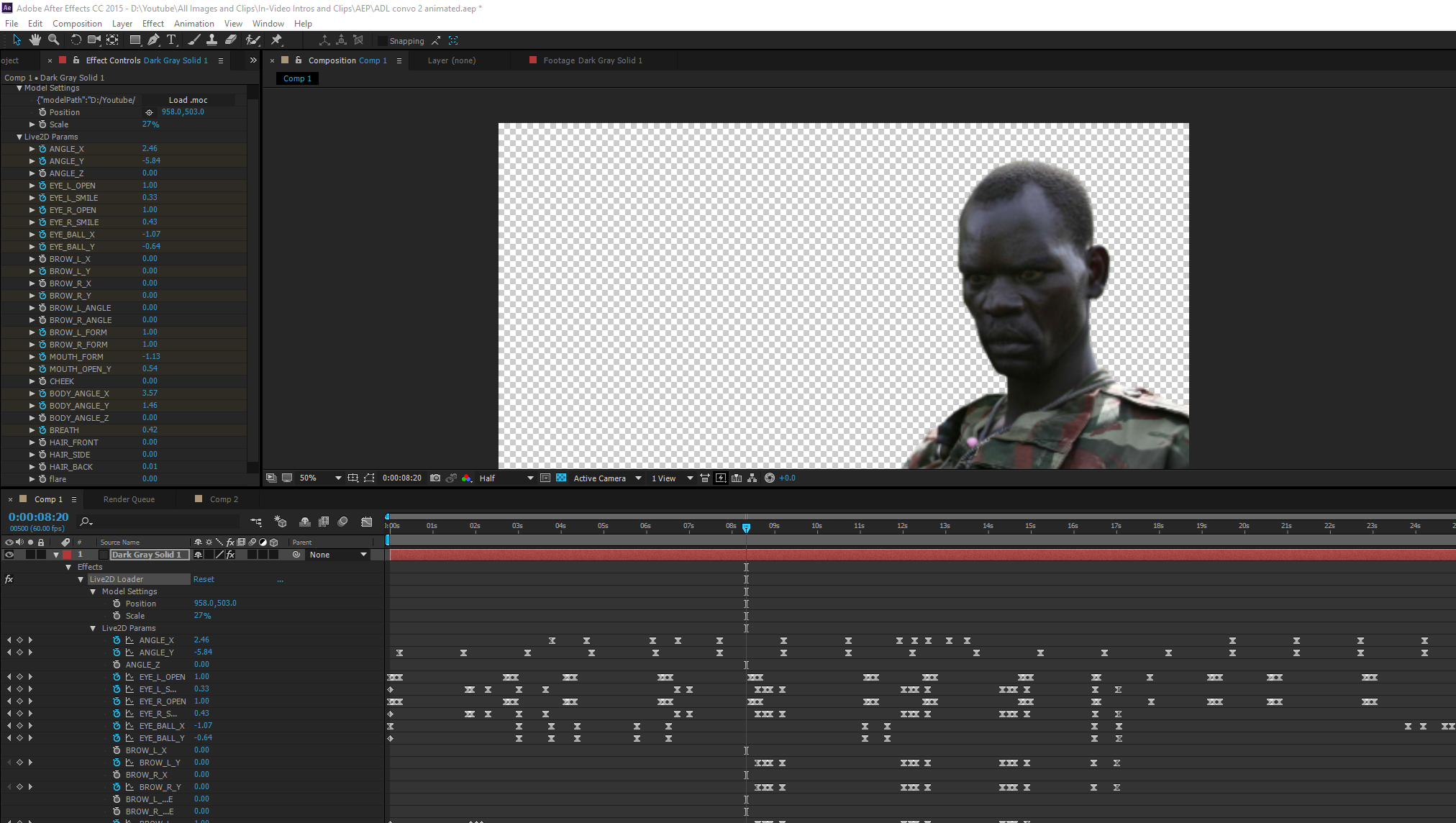
I made sure he was running the same versions as me.
We are both on:
Windows 10 operating system
After Effects CC 2015.0
We both tried the plugins from this list starting with the most recent and attempting older versions
sites.cybernoids.jp/cubism2/tools/ae-plug-in
When that failed I also sent him my plugin currently functioning on my end and it still did not work.
Any ideas?
Thank you for your time.
I have recently hired an animator to work for me. His job is to use the Live 2D plugin on After Effects in order to create short animation segments.
I have done this process many time myself and never had an issue, however when I sent him the model and explained the set-up process he began having issues.
Everything works fine up until the point he loads the .moc file here:
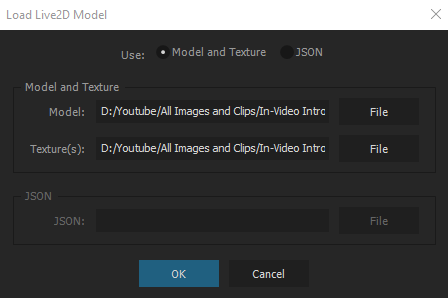
After that the Model does not appear at all.
Instead of the parameters appearing they appear as such:
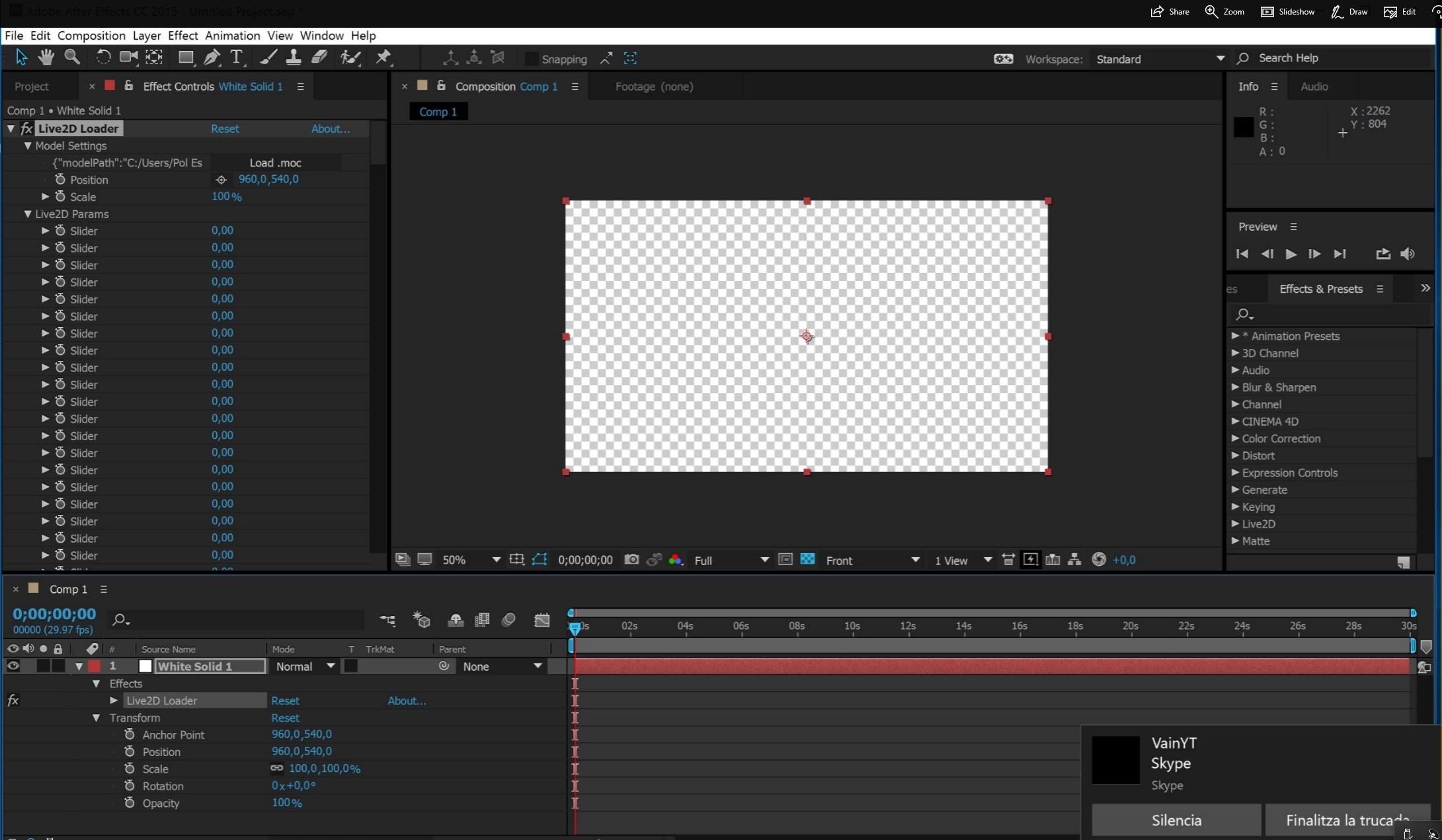
As you can see above the parameter values appear as "SLIDER" instead of the "X HEAD" as it does on mine.
I would like to repeat again that on my version it works perfectly with the same exact model/plugin/after effects version/ Operating system.
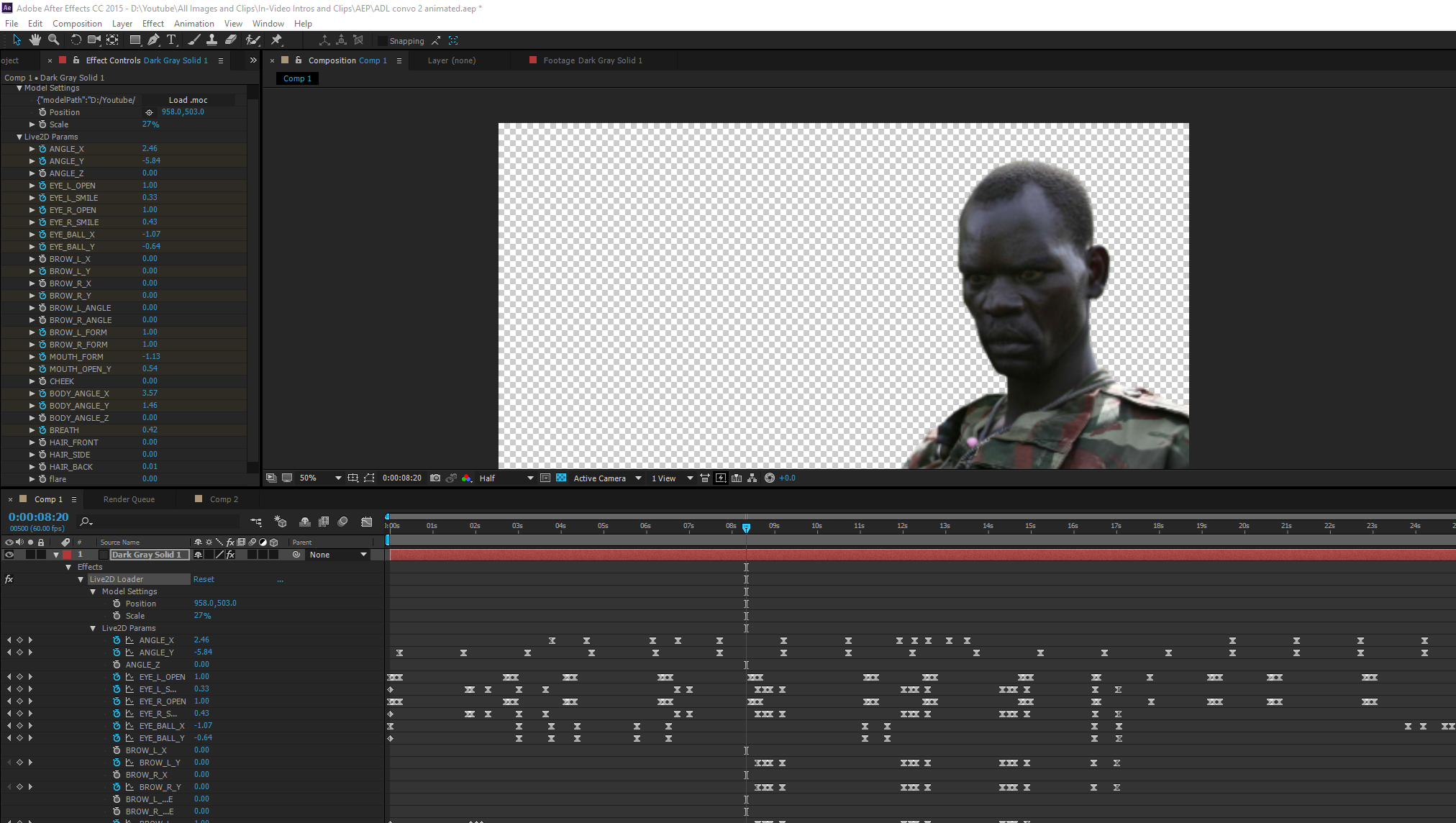
I made sure he was running the same versions as me.
We are both on:
Windows 10 operating system
After Effects CC 2015.0
We both tried the plugins from this list starting with the most recent and attempting older versions
sites.cybernoids.jp/cubism2/tools/ae-plug-in
When that failed I also sent him my plugin currently functioning on my end and it still did not work.
Any ideas?
Thank you for your time.

Comments
> I have recently hired an animator to work for me. His job is to use the Live 2D plugin on After Effects in order to create short animation segments.
> I have done this process many time myself and never had an issue, however when I sent him the model and explained the set-up process he began having issues.
Thank you for using After Effects plugin!
And I apologize your inconvenience.
> Everything works fine up until the point he loads the .moc file here:
> After that the Model does not appear at all.
> Instead of the parameters appearing they appear as such:
> As you can see above the parameter values appear as "SLIDER" instead of the "X HEAD" as it does on mine.
As of 0.9.x release, the path to .moc file is saved as absolute path: not 'Assets\Models\bob\bob.moc' but 'C:\path\to\your-project\Assets\Models\bob\bob.moc'.
Here is workaround for the issue: you can re-setup the path using 'Load .moc' dialog without dropping any other information (including key-frames).
If your project contains many characters and hard to re-setup, it is another workaround that reproducing same directory structure on every machine.
Happy "one chance" life!