Categories
- All Categories
- 1.4K Cubism Editor
- 1.1K Help
- 56 Tips and Tricks
- 185 Feature requests
- 51 Other Live2D Products and Tools
- Cubism Viewer (for OW, for Unity)
- 3 Material Separation Photoshop Plug-in
- 48 Other Live2D Products and Tools (Other Photoshop Scripts, Sample Data, etc.)
- 290 Cubism SDK
- 259 Help
- 11 Tips and Tricks
- 20 Feature Requests
- 183 Community
- 38 General Discussions
- 10 Feature Requests
- 26 Projects, Showcase & Critiques
If you have any questions, reports, suggestions, or requests about Live2D, please send them to this forum.
※We cannot guarantee statements or answers from Live2D staff. Thank you for your understanding in advance.
Live2D Cubism
Cubism Products and Downloads
Cubism product manuals and tutorials
Cubism Editor Manual Cubism Editor Tutorial Cubism SDK Manual Cubism SDK Tutorial
※We cannot guarantee statements or answers from Live2D staff. Thank you for your understanding in advance.
Live2D Cubism
Cubism Products and Downloads
Cubism product manuals and tutorials
Cubism Editor Manual Cubism Editor Tutorial Cubism SDK Manual Cubism SDK Tutorial
[Regarding macOS Tahoe](Updated October 16, 2025)
macOS v26 Tahoe is now supported!
We advise against upgrading your macOS at this time as it may cause Live2D products not to function correctly.
Upgrading macOS can also cause you to lose your Cubism Editor license file.
Please make sure to deactivate your Cubism Editor license before upgrading the macOS.
For more details:
https://help.live2d.com/en/other/other_09/
macOS v26 Tahoe is now supported!
We advise against upgrading your macOS at this time as it may cause Live2D products not to function correctly.
Upgrading macOS can also cause you to lose your Cubism Editor license file.
Please make sure to deactivate your Cubism Editor license before upgrading the macOS.
For more details:
https://help.live2d.com/en/other/other_09/
For inquiries regarding issues with license purchases or license activation errors, please contact us through the email form.
2 features for Live2D Cubism 3
Hello.
I'd like to ask to add 2 features:
1. Scrollbars for the work area (as it was in Live2D 2.1):

Now we should zoom out and zoom up constantly to change our location on the canvas, it is not comfortable:
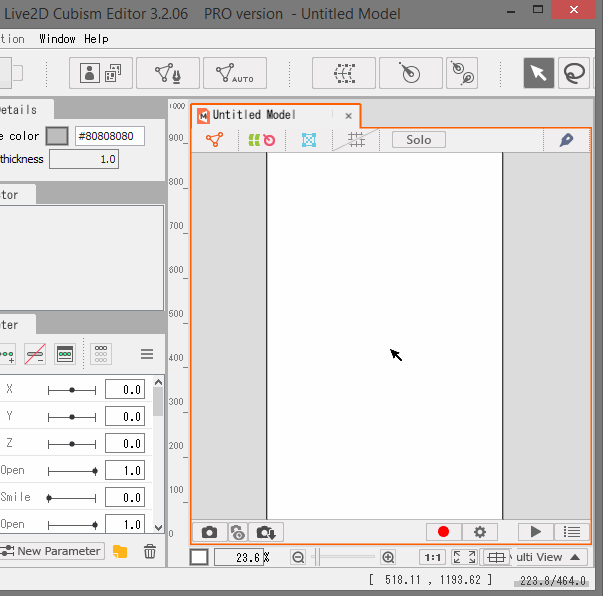
And if necessary, you can add possibility to turn off this option (to 'Window' menu) for people, who don't want to use scrollbars because of lack of free space in their work area.
2. To block changing of any (except of physics settings) parameter (one or more) on any value in Live2D Viewer.
It would be useful if you want to check physics settings on special values of parameter while playing [Random Pose].
Also it would be useful if you just want to block some moves of model while playing [Random Pose].
We just need same 'lock option' like we have for layers. We don't need any other hard ways to do it.
As it is now (all parameters are moving randomly):
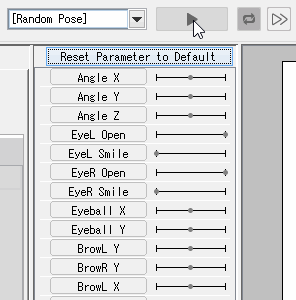
For example: blocked 'Angle X' and 'BrowL Y' manually (but it is useless to block it manually because of lags and because you can want to block not only one parameter, but more):

I'd like to ask to add 2 features:
1. Scrollbars for the work area (as it was in Live2D 2.1):

Now we should zoom out and zoom up constantly to change our location on the canvas, it is not comfortable:
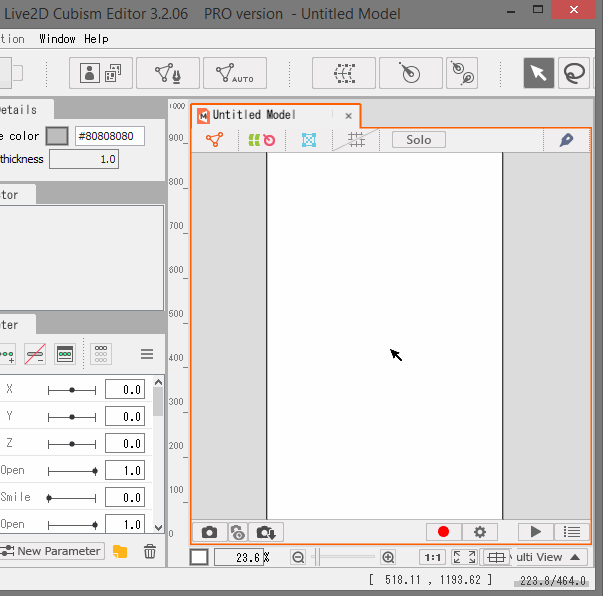
And if necessary, you can add possibility to turn off this option (to 'Window' menu) for people, who don't want to use scrollbars because of lack of free space in their work area.
2. To block changing of any (except of physics settings) parameter (one or more) on any value in Live2D Viewer.
It would be useful if you want to check physics settings on special values of parameter while playing [Random Pose].
Also it would be useful if you just want to block some moves of model while playing [Random Pose].
We just need same 'lock option' like we have for layers. We don't need any other hard ways to do it.
As it is now (all parameters are moving randomly):
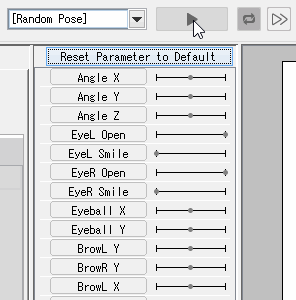
For example: blocked 'Angle X' and 'BrowL Y' manually (but it is useless to block it manually because of lags and because you can want to block not only one parameter, but more):

Tagged:


Comments
Thank you for your opinion. I'm sending this to the Cubism team!
Thanks,
I love admiring my work with the "Random Pose" feature, but when I have a lot of other parameters that turn on and off layers like costume changes, hats, or accessories, I don't want to see those constantly be turned on and off. It defeats the purpose with some models with elaborate on/off switches because of how distracting it is. What if you want to keep it playing, but turn on and off layers manually to see how they behave? You don't want them to automatically turn off again.
There should be an option to have some layers not be affected by random pose.
But I still would be happy to get second thing - blocking of some parameters while playing Random Pose in "Physics/Scene Blending Settings" window.