Categories
- All Categories
- 1.4K Cubism Editor
- 1.2K Help
- 56 Tips and Tricks
- 186 Feature requests
- 51 Other Live2D Products and Tools
- Cubism Viewer (for OW, for Unity)
- 3 Material Separation Photoshop Plug-in
- 48 Other Live2D Products and Tools (Other Photoshop Scripts, Sample Data, etc.)
- 291 Cubism SDK
- 260 Help
- 11 Tips and Tricks
- 20 Feature Requests
- 183 Community
- 38 General Discussions
- 10 Feature Requests
- 26 Projects, Showcase & Critiques
If you have any questions, reports, suggestions, or requests about Live2D, please send them to this forum.
※We cannot guarantee statements or answers from Live2D staff. Thank you for your understanding in advance.
Live2D Cubism
Cubism Products and Downloads
Cubism product manuals and tutorials
Cubism Editor Manual Cubism Editor Tutorial Cubism SDK Manual Cubism SDK Tutorial
※We cannot guarantee statements or answers from Live2D staff. Thank you for your understanding in advance.
Live2D Cubism
Cubism Products and Downloads
Cubism product manuals and tutorials
Cubism Editor Manual Cubism Editor Tutorial Cubism SDK Manual Cubism SDK Tutorial
[Regarding macOS Tahoe](Updated October 16, 2025)
macOS v26 Tahoe is now supported!
We advise against upgrading your macOS at this time as it may cause Live2D products not to function correctly.
Upgrading macOS can also cause you to lose your Cubism Editor license file.
Please make sure to deactivate your Cubism Editor license before upgrading the macOS.
For more details:
https://help.live2d.com/en/other/other_09/
macOS v26 Tahoe is now supported!
We advise against upgrading your macOS at this time as it may cause Live2D products not to function correctly.
Upgrading macOS can also cause you to lose your Cubism Editor license file.
Please make sure to deactivate your Cubism Editor license before upgrading the macOS.
For more details:
https://help.live2d.com/en/other/other_09/
For inquiries regarding issues with license purchases or license activation errors, please contact us through the email form.
Cubism 3.1, not starting - only splash screen
Hello Community,
whenever i try to launch cubism, i get the splash screen:
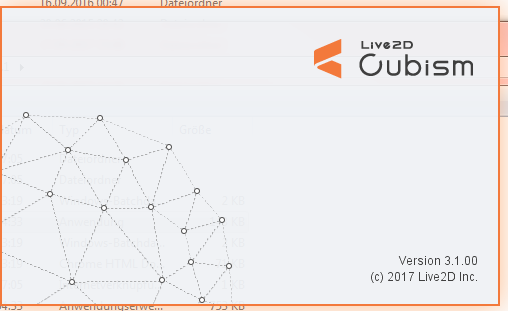
however the main program never starts and the splash screen remains until i turn the PC off.
I have also attached all .log files that i could find.
Log Files: https://drive.google.com/file/d/16uNs5xDHlzqhj9LOC9eMyBsajUKjD64-/view?usp=sharing
my PC Specs:
Operating System: Windows 7 Home Premium 64-bit (6.1, Build 7601) Service Pack 1 (7601.win7sp1_ldr.170913-0600)
System Manufacturer: System manufacturer
System Model: System Product Name
BIOS: BIOS Date: 02/05/10 19:13:52 Ver: 08.00.10
Processor: Intel(R) Core(TM) i5-2500K CPU @ 3.30GHz (4 CPUs), ~3.3GHz
Memory: 8192MB RAM
Available OS Memory: 8174MB RAM
Page File: 7820MB used, 8524MB available
Windows Dir: C:\Windows
DirectX Version: DirectX 11
DX Setup Parameters: Not found
Card name: AMD Radeon HD 7800 Series
Manufacturer: Advanced Micro Devices, Inc.
Chip type: AMD Radeon Graphics Processor (0x6819)
DAC type: Internal DAC(400MHz)
Device Key: Enum\PCI\VEN_1002&DEV_6819&SUBSYS_04311043&REV_00
Display Memory: 4095 MB
Dedicated Memory: 2026 MB
Shared Memory: 2069 MB
Current Mode: 1920 x 1080 (32 bit) (60Hz)
i hope someone can help me
thanks in advance!
whenever i try to launch cubism, i get the splash screen:
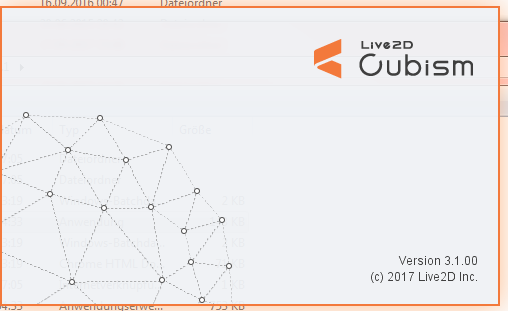
however the main program never starts and the splash screen remains until i turn the PC off.
I have also attached all .log files that i could find.
Log Files: https://drive.google.com/file/d/16uNs5xDHlzqhj9LOC9eMyBsajUKjD64-/view?usp=sharing
my PC Specs:
Operating System: Windows 7 Home Premium 64-bit (6.1, Build 7601) Service Pack 1 (7601.win7sp1_ldr.170913-0600)
System Manufacturer: System manufacturer
System Model: System Product Name
BIOS: BIOS Date: 02/05/10 19:13:52 Ver: 08.00.10
Processor: Intel(R) Core(TM) i5-2500K CPU @ 3.30GHz (4 CPUs), ~3.3GHz
Memory: 8192MB RAM
Available OS Memory: 8174MB RAM
Page File: 7820MB used, 8524MB available
Windows Dir: C:\Windows
DirectX Version: DirectX 11
DX Setup Parameters: Not found
Card name: AMD Radeon HD 7800 Series
Manufacturer: Advanced Micro Devices, Inc.
Chip type: AMD Radeon Graphics Processor (0x6819)
DAC type: Internal DAC(400MHz)
Device Key: Enum\PCI\VEN_1002&DEV_6819&SUBSYS_04311043&REV_00
Display Memory: 4095 MB
Dedicated Memory: 2026 MB
Shared Memory: 2069 MB
Current Mode: 1920 x 1080 (32 bit) (60Hz)
i hope someone can help me
thanks in advance!

Comments
Could you please try to uninstall and reinstall Cubism 3? Even after reinstalling, we'd like you to send us log file by PM.
You can find log file here
C:\Users\live2d\AppData\Roaming\Live2D\Cubism3_Editor\logs
Thanks,
In order to specify the cause of an issue, could you please do the followings?
- Updating graphic driver
- Checking anti-virus software behavior.
- Initializeing setting of Cubism 3 (Deleting C:\Users\ユーザー名\AppData\Roaming\Live2D\Cubism3_Editor )
- Uninstalling and reinstalling Cubism 3.
Thank you in advance for your assistance.
Sincerely,
Dai
i have done everything as said above.
to make sure i have also deactivated my antivirus during the installprocess.
however the problem remains the same.
Graphic driver is currently the most recent which should not cause any problems.