Categories
- All Categories
- 1.4K Cubism Editor
- 1.2K Help
- 56 Tips and Tricks
- 186 Feature requests
- 51 Other Live2D Products and Tools
- Cubism Viewer (for OW, for Unity)
- 3 Material Separation Photoshop Plug-in
- 48 Other Live2D Products and Tools (Other Photoshop Scripts, Sample Data, etc.)
- 291 Cubism SDK
- 260 Help
- 11 Tips and Tricks
- 20 Feature Requests
- 183 Community
- 38 General Discussions
- 10 Feature Requests
- 26 Projects, Showcase & Critiques
If you have any questions, reports, suggestions, or requests about Live2D, please send them to this forum.
※We cannot guarantee statements or answers from Live2D staff. Thank you for your understanding in advance.
Live2D Cubism
Cubism Products and Downloads
Cubism product manuals and tutorials
Cubism Editor Manual Cubism Editor Tutorial Cubism SDK Manual Cubism SDK Tutorial
※We cannot guarantee statements or answers from Live2D staff. Thank you for your understanding in advance.
Live2D Cubism
Cubism Products and Downloads
Cubism product manuals and tutorials
Cubism Editor Manual Cubism Editor Tutorial Cubism SDK Manual Cubism SDK Tutorial
[Regarding macOS Tahoe](Updated October 16, 2025)
macOS v26 Tahoe is now supported!
We advise against upgrading your macOS at this time as it may cause Live2D products not to function correctly.
Upgrading macOS can also cause you to lose your Cubism Editor license file.
Please make sure to deactivate your Cubism Editor license before upgrading the macOS.
For more details:
https://help.live2d.com/en/other/other_09/
macOS v26 Tahoe is now supported!
We advise against upgrading your macOS at this time as it may cause Live2D products not to function correctly.
Upgrading macOS can also cause you to lose your Cubism Editor license file.
Please make sure to deactivate your Cubism Editor license before upgrading the macOS.
For more details:
https://help.live2d.com/en/other/other_09/
For inquiries regarding issues with license purchases or license activation errors, please contact us through the email form.
Unable to see model track in timeline[Cubism 3.0.12]
Hello! I recently made a model on the newest update [Cubism FREE 3.0.12] and imported it to animator, however I'm unable to manipulate the model because the model track doesn't appear.
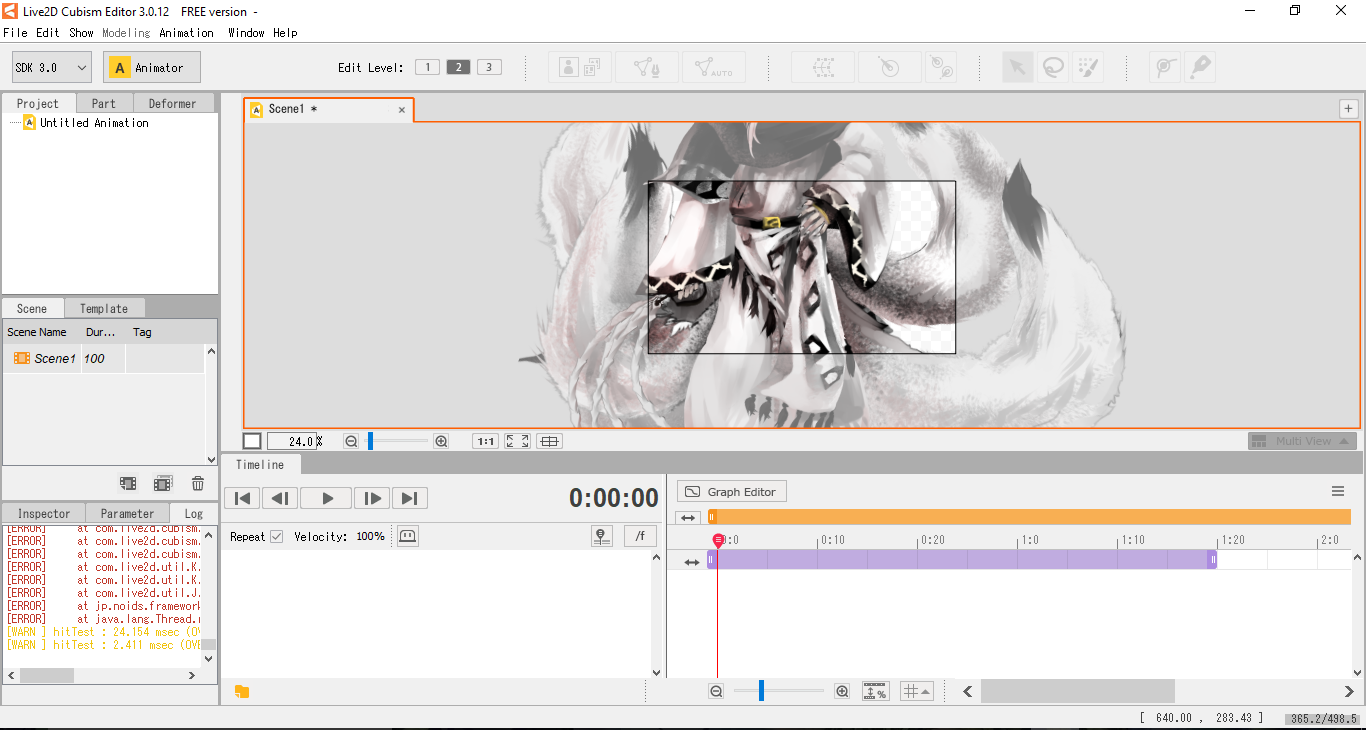
Actions attempted:
Importing another model - No problems with this, the different model can be manipulated as normal.
Restarted the computer
Uninstalled and reinstalled Live2d
Checked to see if updates to Windows were the latest
If the support staff needs the .cmo3 file, let me know.
Thank you very much for your time!
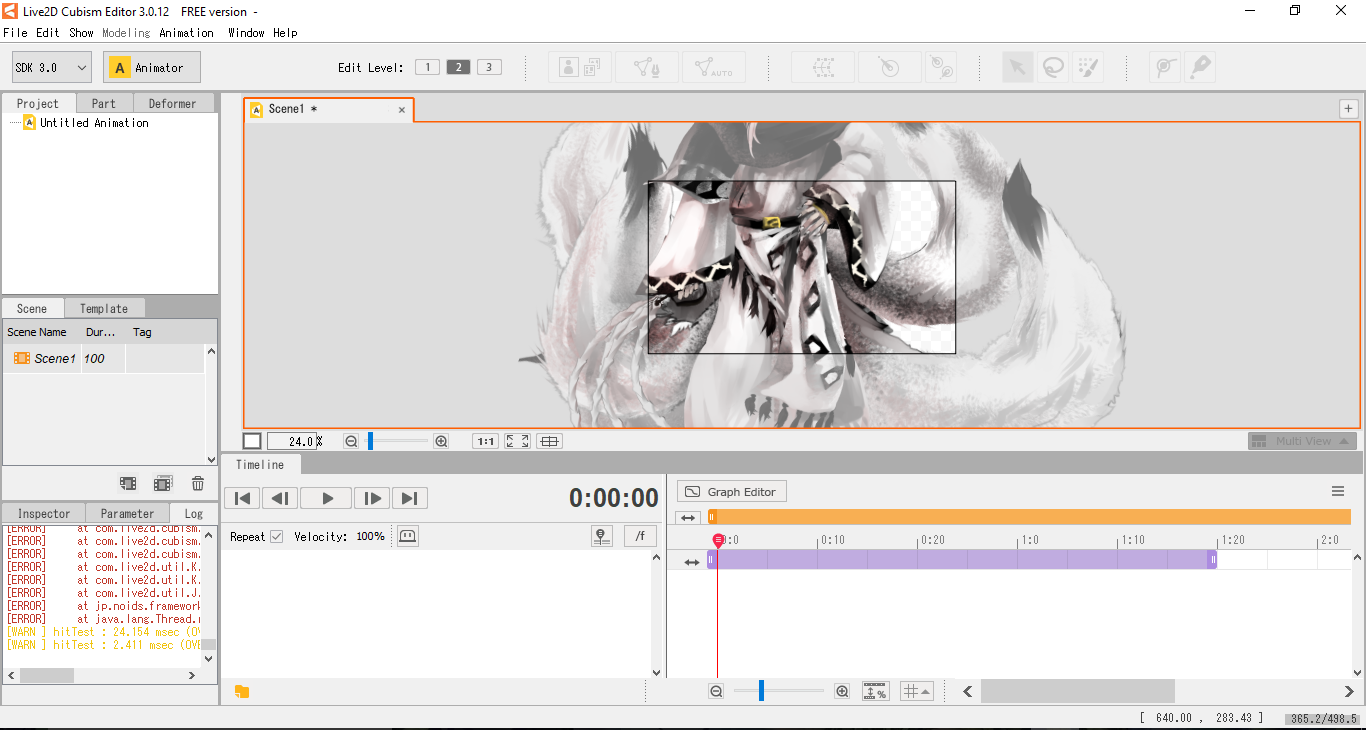
Actions attempted:
Importing another model - No problems with this, the different model can be manipulated as normal.
Restarted the computer
Uninstalled and reinstalled Live2d
Checked to see if updates to Windows were the latest
If the support staff needs the .cmo3 file, let me know.
Thank you very much for your time!


Comments
Here are the logs just in case they are needed.
I certainly don't know how to explain it but the problem fixed after I manipulated the parameter order. The full story is during the time I was working on the model, the default parameter order got reversed.
From this:
To this:
I thought it was odd all of them reversed in order and I thought it was something I accidentally pressed, but didn't think much on it since I thought the order didn't quite matter since this was something that can be customized to the users whim and workflow, but decided after trying everything, I reordered these to generally how the default is to see what happens. After doing this, I imported the model and the model's track worked fine.
I did another test with one of the backup files and confirmed that it didn't work when the strange reverse parameter order was still there, but when I switch one parameter order up (Angle X to the top) and saved as another file, it worked fine. I did another test and even switching a random parameter and saving made it work (it didn't have to be in the default order).
I can't give much conclusions to this because I'm not a programmer, but I hope if anyone ran into this problem, this could be one strange thing to try.
Cheers!
I'm glad to hear that the issue has been solved. Would it be possible to send us a model data for us to identify the cause?
Thanks,
I've sent the file on request (your username, it's right to assume this is the email? or is it generally support@?). If it's not received then I'll try going through the contact form.
Your email has successfully been delivered to me.
Thanks!