Categories
- All Categories
- 1.4K Cubism Editor
- 1.1K Help
- 56 Tips and Tricks
- 185 Feature requests
- 51 Other Live2D Products and Tools
- Cubism Viewer (for OW, for Unity)
- 3 Material Separation Photoshop Plug-in
- 48 Other Live2D Products and Tools (Other Photoshop Scripts, Sample Data, etc.)
- 290 Cubism SDK
- 259 Help
- 11 Tips and Tricks
- 20 Feature Requests
- 183 Community
- 38 General Discussions
- 10 Feature Requests
- 26 Projects, Showcase & Critiques
If you have any questions, reports, suggestions, or requests about Live2D, please send them to this forum.
※We cannot guarantee statements or answers from Live2D staff. Thank you for your understanding in advance.
Live2D Cubism
Cubism Products and Downloads
Cubism product manuals and tutorials
Cubism Editor Manual Cubism Editor Tutorial Cubism SDK Manual Cubism SDK Tutorial
※We cannot guarantee statements or answers from Live2D staff. Thank you for your understanding in advance.
Live2D Cubism
Cubism Products and Downloads
Cubism product manuals and tutorials
Cubism Editor Manual Cubism Editor Tutorial Cubism SDK Manual Cubism SDK Tutorial
[Regarding macOS Tahoe](Updated October 16, 2025)
macOS v26 Tahoe is now supported!
We advise against upgrading your macOS at this time as it may cause Live2D products not to function correctly.
Upgrading macOS can also cause you to lose your Cubism Editor license file.
Please make sure to deactivate your Cubism Editor license before upgrading the macOS.
For more details:
https://help.live2d.com/en/other/other_09/
macOS v26 Tahoe is now supported!
We advise against upgrading your macOS at this time as it may cause Live2D products not to function correctly.
Upgrading macOS can also cause you to lose your Cubism Editor license file.
Please make sure to deactivate your Cubism Editor license before upgrading the macOS.
For more details:
https://help.live2d.com/en/other/other_09/
For inquiries regarding issues with license purchases or license activation errors, please contact us through the email form.
Mapping Polygons Inconvenience
Hello, I'm learning Live2D and looks like there are some Inconvenience with making map polygon.
When I first mapping polygons, I couldn't understand why the image goes terrible like this.
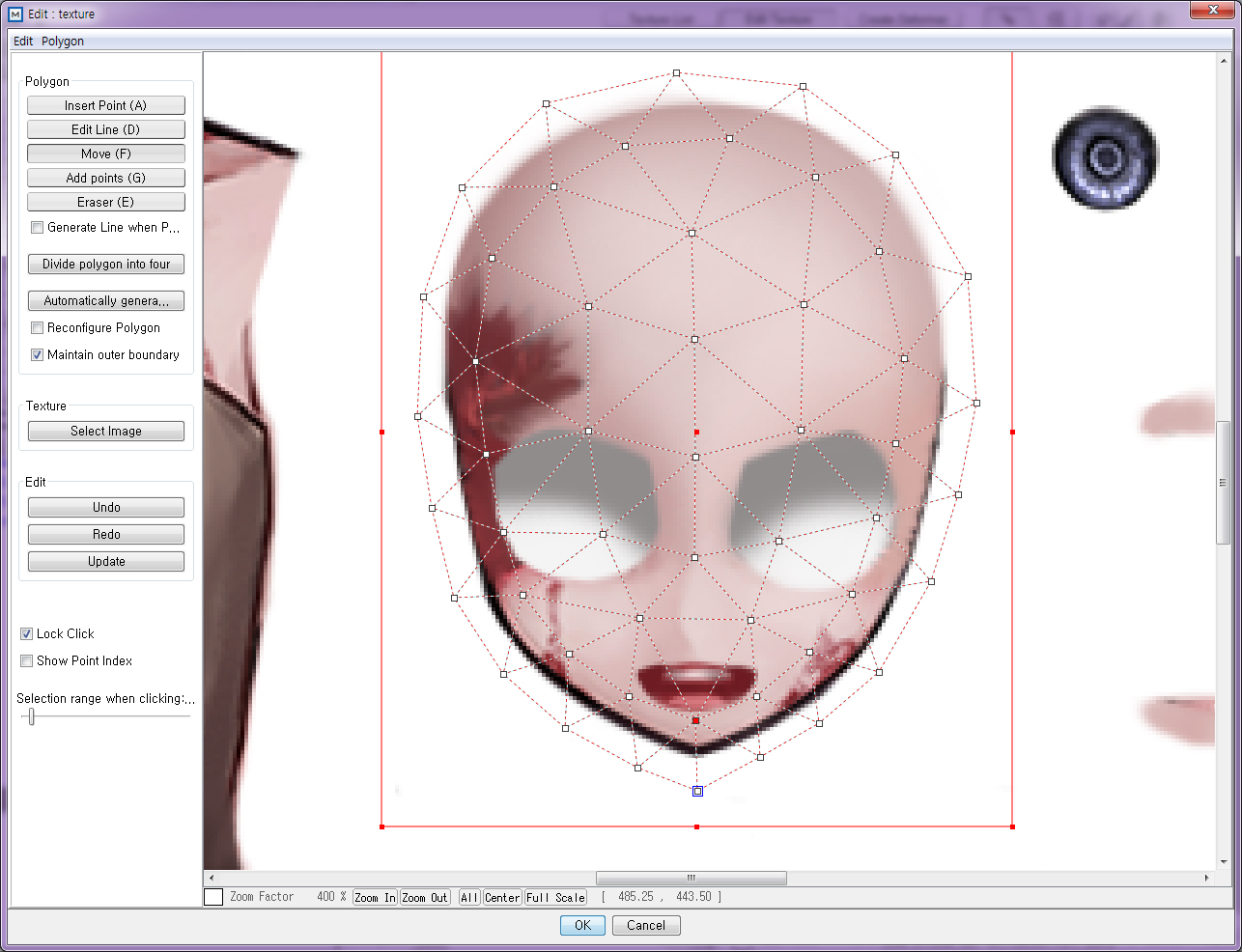
▲this is what I mapped

▲and this is what showed up. what the...
I confused because couldn't find any answer from any video tutorial, or Recommended tutorial from User guide page.
and then found solves from cubism documents.
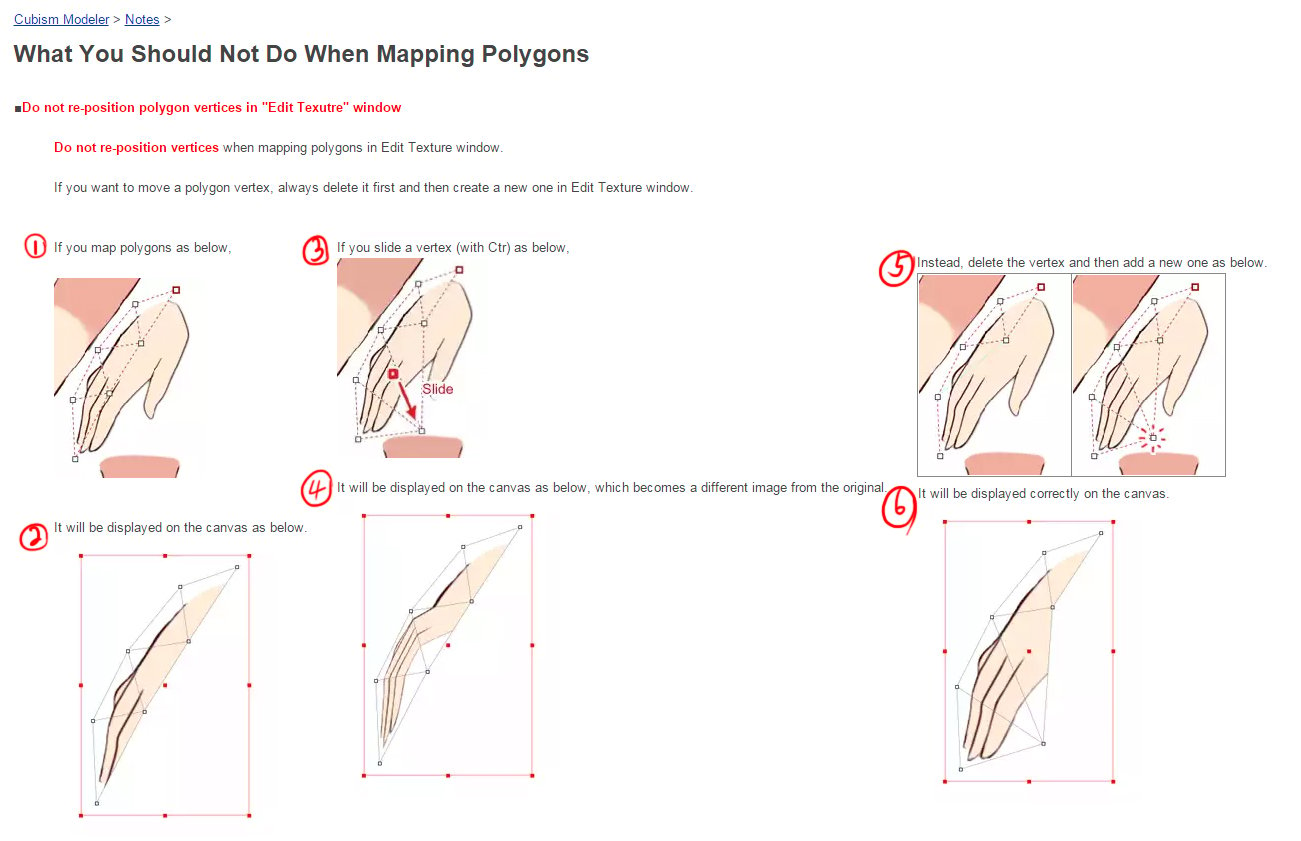
▲Document telling us do not move the point after add the point. why?
I think this is ridiculous. Don't use move after add point. then why this function exist?
(move point by using ctrl key and Move (F) button show me the same result, which says they are same operation.)
It seems like Texture edit window 'Pins' the image when I 'Add the point'.
Am I the only one this is strange?
I think the Points should 'Pin' the Image after user press the OK button or press Enter key.
and it brings the difference of work-through like this.
1. 'Delete point every time when miss clicked' -current Live2D method
2. 'Make points and adjust if the point is on the incorrect position.' -If my suggest is reflected.
Of course, this is just difference of Working methods. But It does not make sense to me.
and It has other problem.

▲Mapped area and image on the canvas has different shape, when used 'Move' after 'Add point' and then press Ok.
This is also critical error, mapped area in the Texture edit window and image on the canvas has different Point location.
These problem I mentioned are gave me pretty much Inconvenience,
So I want to ask Live2D developers to modify the function of Texture edit window.
In my opinion, the solution of this is 'Pin the texture with point when user press Ok button', not add point to the texture image.
Thank you for reading long post, and please give me answer what developers think about this problem.
( Used Live2D Modeler / Cubisim 2.1.05 / 32bit and 64bit / Pro for indie )
When I first mapping polygons, I couldn't understand why the image goes terrible like this.
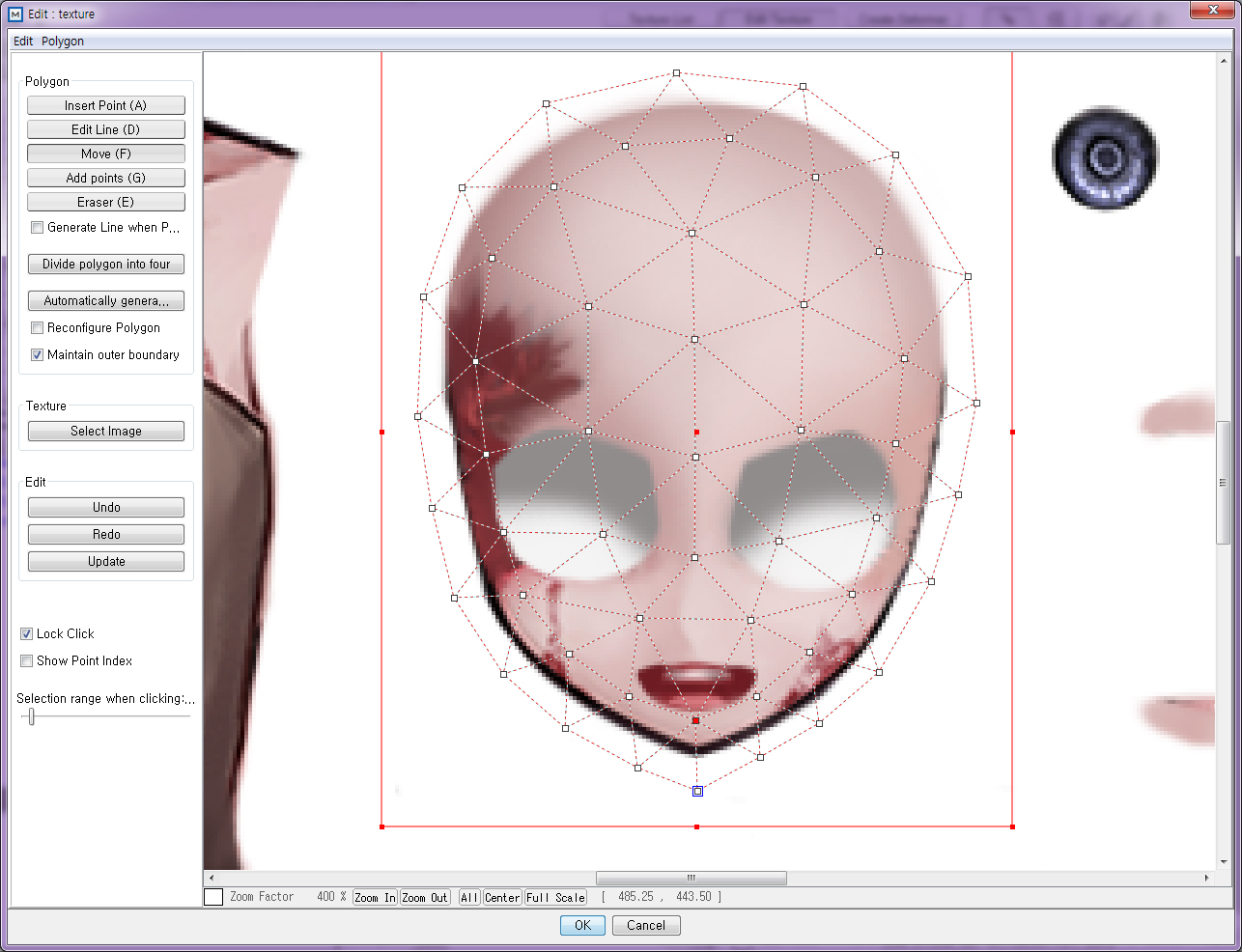
▲this is what I mapped

▲and this is what showed up. what the...
I confused because couldn't find any answer from any video tutorial, or Recommended tutorial from User guide page.
and then found solves from cubism documents.
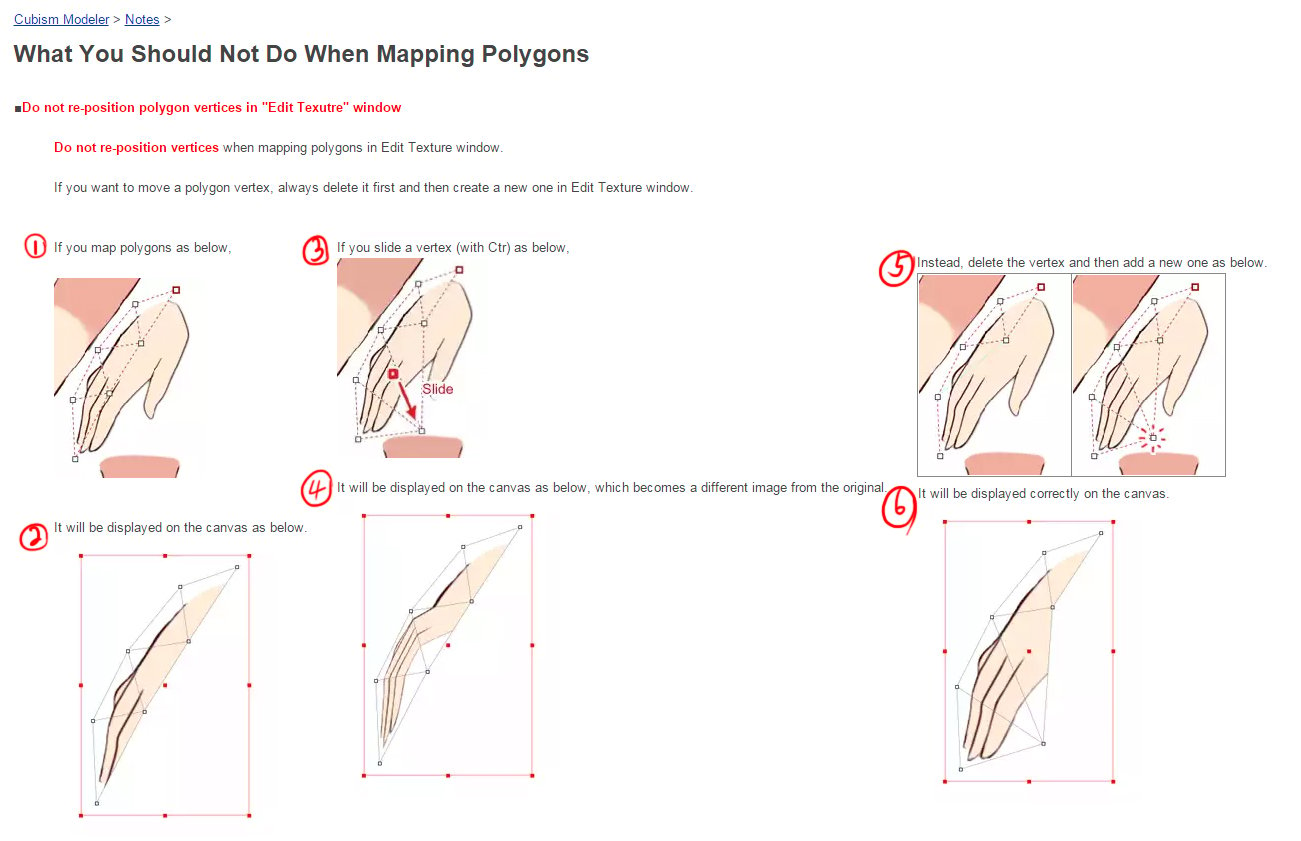
▲Document telling us do not move the point after add the point. why?
I think this is ridiculous. Don't use move after add point. then why this function exist?
(move point by using ctrl key and Move (F) button show me the same result, which says they are same operation.)
It seems like Texture edit window 'Pins' the image when I 'Add the point'.
Am I the only one this is strange?
I think the Points should 'Pin' the Image after user press the OK button or press Enter key.
and it brings the difference of work-through like this.
1. 'Delete point every time when miss clicked' -current Live2D method
2. 'Make points and adjust if the point is on the incorrect position.' -If my suggest is reflected.
Of course, this is just difference of Working methods. But It does not make sense to me.
and It has other problem.

▲Mapped area and image on the canvas has different shape, when used 'Move' after 'Add point' and then press Ok.
This is also critical error, mapped area in the Texture edit window and image on the canvas has different Point location.
These problem I mentioned are gave me pretty much Inconvenience,
So I want to ask Live2D developers to modify the function of Texture edit window.
In my opinion, the solution of this is 'Pin the texture with point when user press Ok button', not add point to the texture image.
Thank you for reading long post, and please give me answer what developers think about this problem.
( Used Live2D Modeler / Cubisim 2.1.05 / 32bit and 64bit / Pro for indie )
Tagged:

Comments
I created a "feature request" thread for the modeler so it would be great if the discussion could continue there. I allowed myself to copy over you suggestion. I hope that was ok.