Categories
- All Categories
- 1.4K Cubism Editor
- 1.2K Help
- 56 Tips and Tricks
- 186 Feature requests
- 51 Other Live2D Products and Tools
- Cubism Viewer (for OW, for Unity)
- 3 Material Separation Photoshop Plug-in
- 48 Other Live2D Products and Tools (Other Photoshop Scripts, Sample Data, etc.)
- 290 Cubism SDK
- 259 Help
- 11 Tips and Tricks
- 20 Feature Requests
- 183 Community
- 38 General Discussions
- 10 Feature Requests
- 26 Projects, Showcase & Critiques
If you have any questions, reports, suggestions, or requests about Live2D, please send them to this forum.
※We cannot guarantee statements or answers from Live2D staff. Thank you for your understanding in advance.
Live2D Cubism
Cubism Products and Downloads
Cubism product manuals and tutorials
Cubism Editor Manual Cubism Editor Tutorial Cubism SDK Manual Cubism SDK Tutorial
※We cannot guarantee statements or answers from Live2D staff. Thank you for your understanding in advance.
Live2D Cubism
Cubism Products and Downloads
Cubism product manuals and tutorials
Cubism Editor Manual Cubism Editor Tutorial Cubism SDK Manual Cubism SDK Tutorial
[Regarding macOS Tahoe](Updated October 16, 2025)
macOS v26 Tahoe is now supported!
We advise against upgrading your macOS at this time as it may cause Live2D products not to function correctly.
Upgrading macOS can also cause you to lose your Cubism Editor license file.
Please make sure to deactivate your Cubism Editor license before upgrading the macOS.
For more details:
https://help.live2d.com/en/other/other_09/
macOS v26 Tahoe is now supported!
We advise against upgrading your macOS at this time as it may cause Live2D products not to function correctly.
Upgrading macOS can also cause you to lose your Cubism Editor license file.
Please make sure to deactivate your Cubism Editor license before upgrading the macOS.
For more details:
https://help.live2d.com/en/other/other_09/
For inquiries regarding issues with license purchases or license activation errors, please contact us through the email form.
How do I make my model "turn"?
Hello! I am learning how to model in Live2D. To do so, I have tried to make a character from start to finish, however, I am now stuck at a certain stage.
I have drawn a character based on one of the examples characters in PSD.

I have also used the photoshop script to turn the character into polygons automatically. It was very useful. I then put every "deformer" into the "part" that it belongs to. For example, I have placed her face and blush are in the "Face" part.
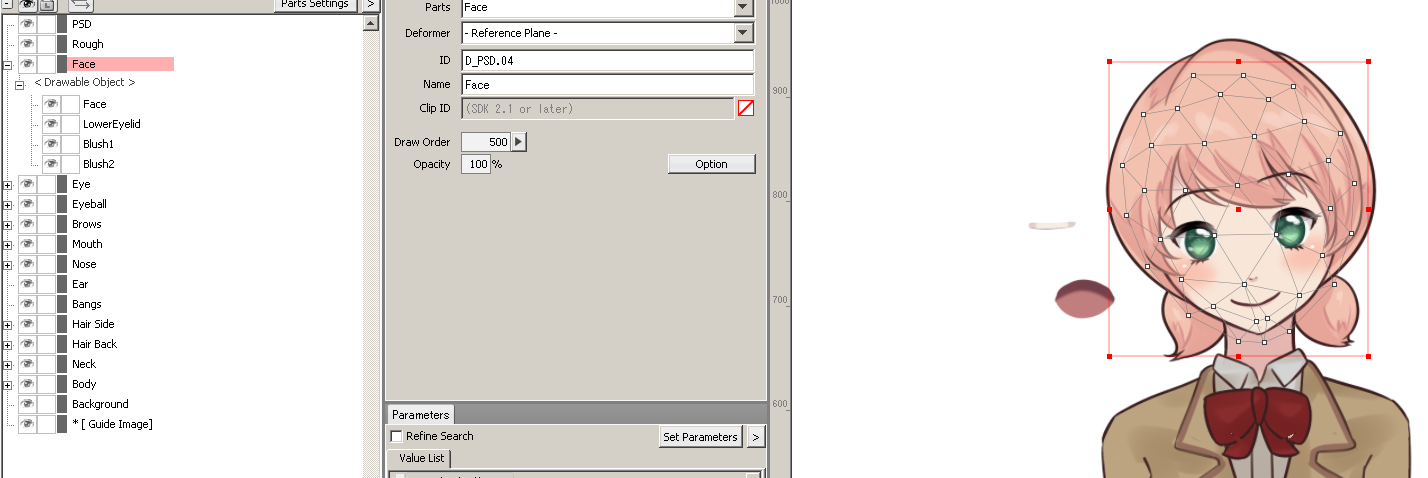
However, I don't know how to have her head "turn". It doesn't seem to work.
I set the X angle to a max value and I select the face.

And I make, for example, this deformation

But then, it just stays like that when I change the X value. What I am looking for is for the deformation to change when I change X, and it just doesn't happen.

I am sure I am doing something incorrectly. I want to make the face be able to "turn" and have the shape change when I change X. Please help me out.
I have drawn a character based on one of the examples characters in PSD.

I have also used the photoshop script to turn the character into polygons automatically. It was very useful. I then put every "deformer" into the "part" that it belongs to. For example, I have placed her face and blush are in the "Face" part.
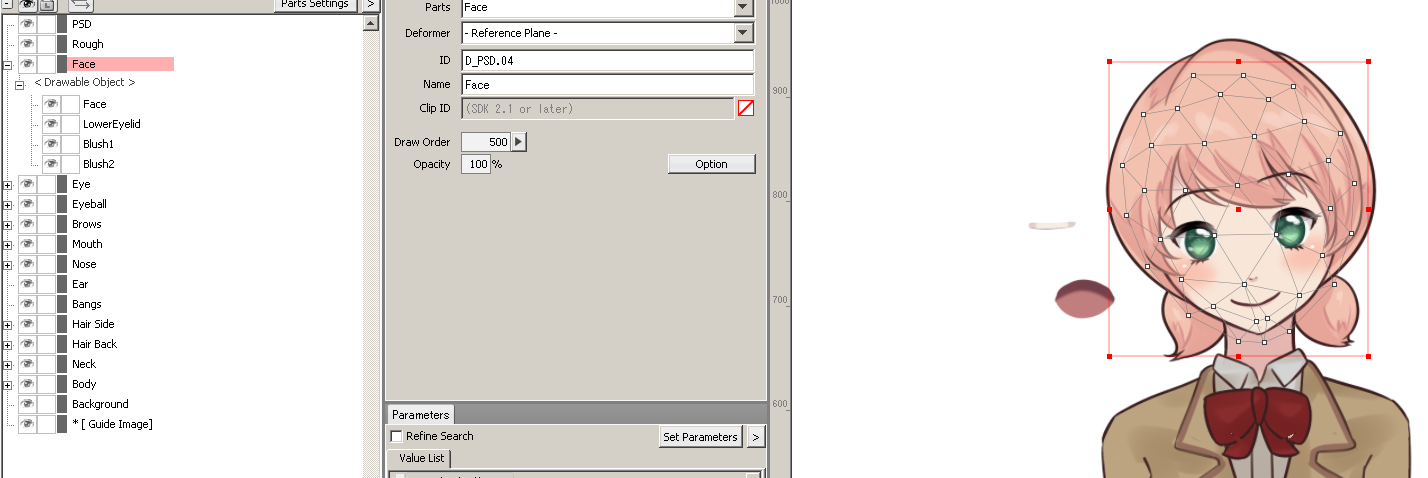
However, I don't know how to have her head "turn". It doesn't seem to work.
I set the X angle to a max value and I select the face.

And I make, for example, this deformation

But then, it just stays like that when I change the X value. What I am looking for is for the deformation to change when I change X, and it just doesn't happen.

I am sure I am doing something incorrectly. I want to make the face be able to "turn" and have the shape change when I change X. Please help me out.


Comments
I hope this help you.
I can now makes the shapes change with the tool.
I will study and try to do the second part as well. I am very thankful for your reply, these videos are very helpful!
My doubts for this topic have been solved.
Thank you very much for the help and encouragement!
It'll be wonderful if you could do it too because I would like to see more of your work.
I am working on character art for an indie game, and I love live2D. I think it can make my 2D art even better and interesting. I will certainly make more models in the future, Wai.
I agree with your idea. It will be great to share our creations together! I view live2D as a tool for art like Photoshop or Blender. So! Once I make some more progress, I think it could be interesting for me to open an "Art Critique and Commentary" discussion here, with a focus on using Live2D, so that we can improve. People can post their creations and critique on other people's posted creations.
It could be pretty cool, hehe.
Here is an example of what I mean. It is from the page "deviantart.com"
I'm so looking forward to your drawings and progress. I wish I could post mine, but it's still in progress. Maybe I can post screenshot little by little.
If you don't mind answering, what kind of game? Visual novel?