Categories
- All Categories
- 1.4K Cubism Editor
- 1.2K Help
- 56 Tips and Tricks
- 186 Feature requests
- 51 Other Live2D Products and Tools
- Cubism Viewer (for OW, for Unity)
- 3 Material Separation Photoshop Plug-in
- 48 Other Live2D Products and Tools (Other Photoshop Scripts, Sample Data, etc.)
- 291 Cubism SDK
- 260 Help
- 11 Tips and Tricks
- 20 Feature Requests
- 183 Community
- 38 General Discussions
- 10 Feature Requests
- 26 Projects, Showcase & Critiques
If you have any questions, reports, suggestions, or requests about Live2D, please send them to this forum.
※We cannot guarantee statements or answers from Live2D staff. Thank you for your understanding in advance.
Live2D Cubism
Cubism Products and Downloads
Cubism product manuals and tutorials
Cubism Editor Manual Cubism Editor Tutorial Cubism SDK Manual Cubism SDK Tutorial
※We cannot guarantee statements or answers from Live2D staff. Thank you for your understanding in advance.
Live2D Cubism
Cubism Products and Downloads
Cubism product manuals and tutorials
Cubism Editor Manual Cubism Editor Tutorial Cubism SDK Manual Cubism SDK Tutorial
[Regarding macOS Tahoe](Updated October 16, 2025)
macOS v26 Tahoe is now supported!
We advise against upgrading your macOS at this time as it may cause Live2D products not to function correctly.
Upgrading macOS can also cause you to lose your Cubism Editor license file.
Please make sure to deactivate your Cubism Editor license before upgrading the macOS.
For more details:
https://help.live2d.com/en/other/other_09/
macOS v26 Tahoe is now supported!
We advise against upgrading your macOS at this time as it may cause Live2D products not to function correctly.
Upgrading macOS can also cause you to lose your Cubism Editor license file.
Please make sure to deactivate your Cubism Editor license before upgrading the macOS.
For more details:
https://help.live2d.com/en/other/other_09/
For inquiries regarding issues with license purchases or license activation errors, please contact us through the email form.
Automesh bugs - please help!
in Help
I have spent hours today trying to glue the top lip to the bottom lip. It has taken so long because I keep encountering numerous bugs preventing me from making any progress.
After applying the glue tool to the two layers, the mesh starts distorting in weird ways before I have even touched it. For example, I will have a specific shape constructed in the mesh, and as soon as I press confirm, Live2D messes up the shape for the actual model. I have also encountered various moments where the image becomes entirely transparent while trying to work on my mesh, or the opposite problem, where the mesh becomes invisible. It's incredibly frustrating! After undoing everything for the hundredth time, I now have a "glue" notification even though I haven't applied any glue yet. I've attached pictures below detailing my issues.
- Live2D Software Version: Cubism Editor 5.2
- OS & Version: Windows 11 home
- PC Model: Alienware Aurora R12
- Graphics Specifications: NVIDIA GeForce RTX 3060
- CPU: 11th Gen Intel(R) Core(TM) i7-11700F @ 2.50GHz (2.50 GHz)
- Memory: 40GB
- Illustration Software used: Adobe Photoshop
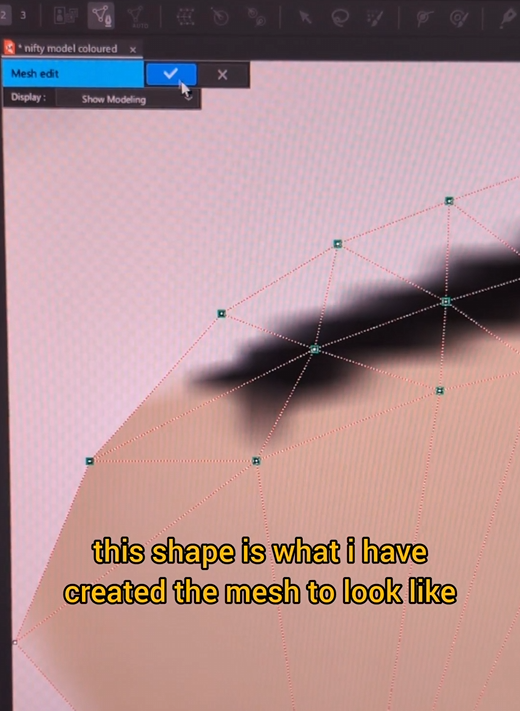
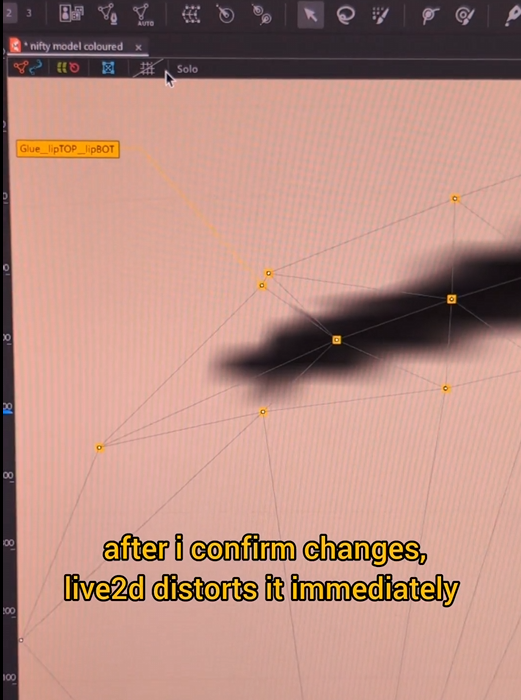
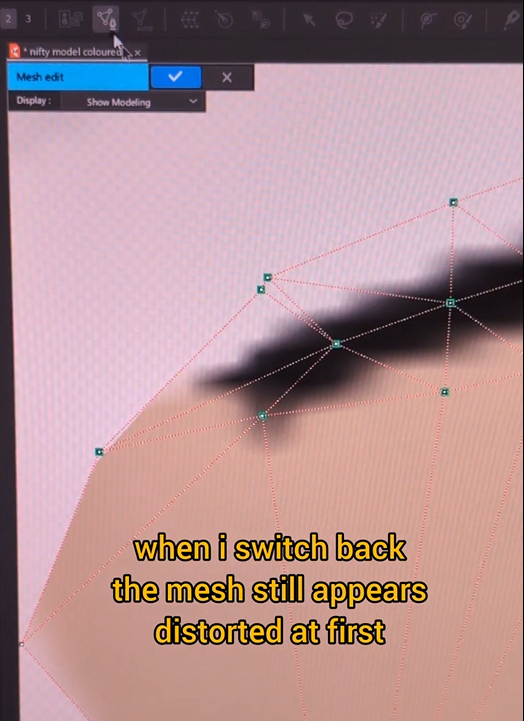
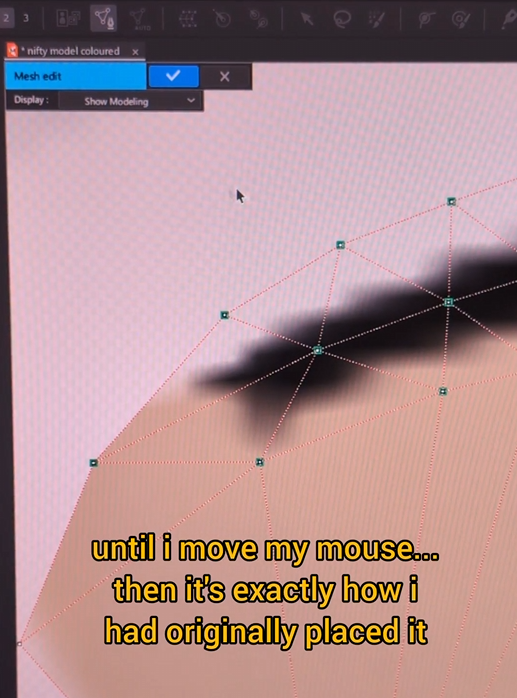
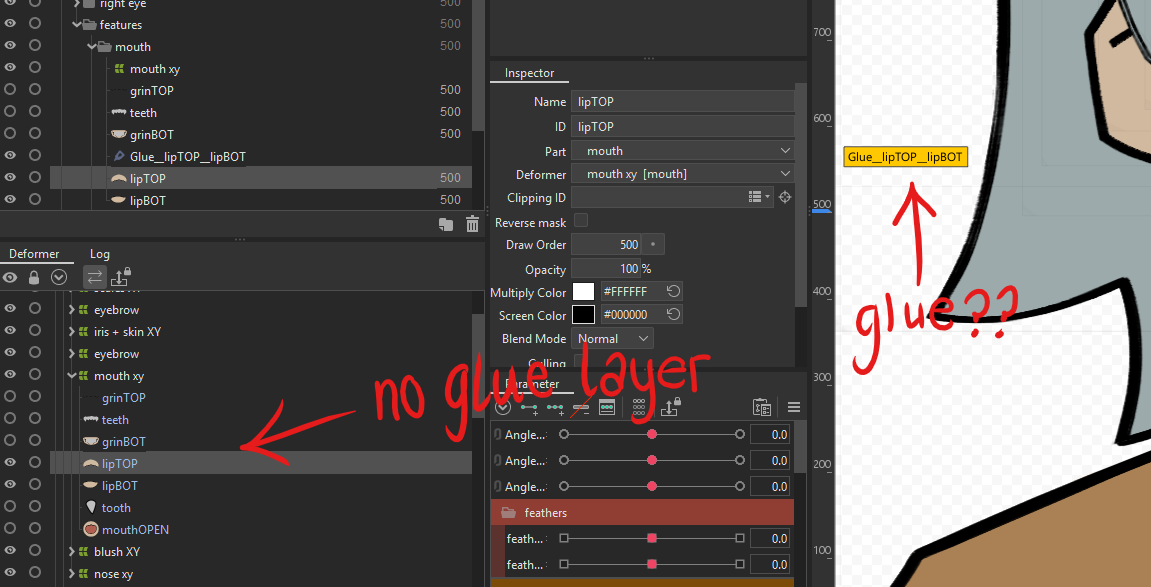
After applying the glue tool to the two layers, the mesh starts distorting in weird ways before I have even touched it. For example, I will have a specific shape constructed in the mesh, and as soon as I press confirm, Live2D messes up the shape for the actual model. I have also encountered various moments where the image becomes entirely transparent while trying to work on my mesh, or the opposite problem, where the mesh becomes invisible. It's incredibly frustrating! After undoing everything for the hundredth time, I now have a "glue" notification even though I haven't applied any glue yet. I've attached pictures below detailing my issues.
- Live2D Software Version: Cubism Editor 5.2
- OS & Version: Windows 11 home
- PC Model: Alienware Aurora R12
- Graphics Specifications: NVIDIA GeForce RTX 3060
- CPU: 11th Gen Intel(R) Core(TM) i7-11700F @ 2.50GHz (2.50 GHz)
- Memory: 40GB
- Illustration Software used: Adobe Photoshop
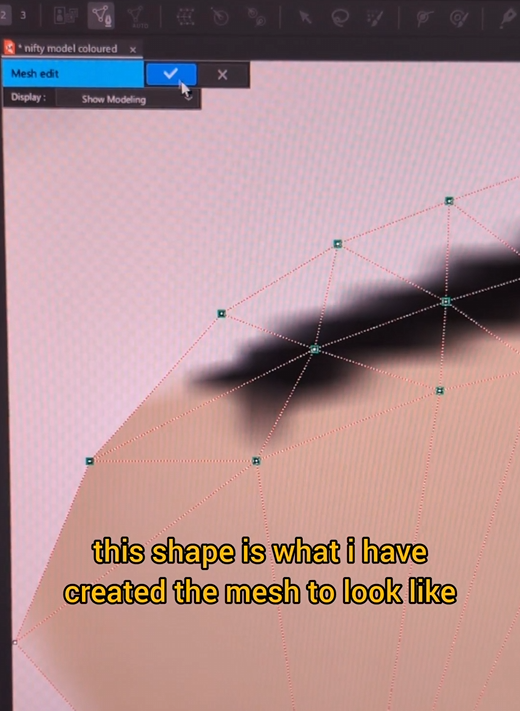
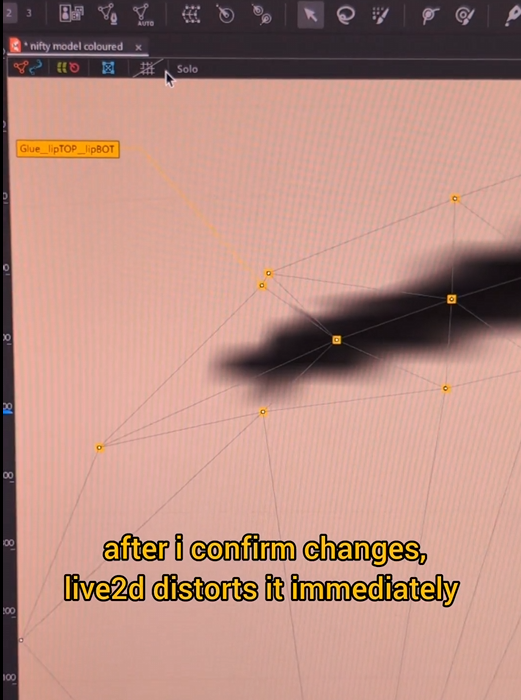
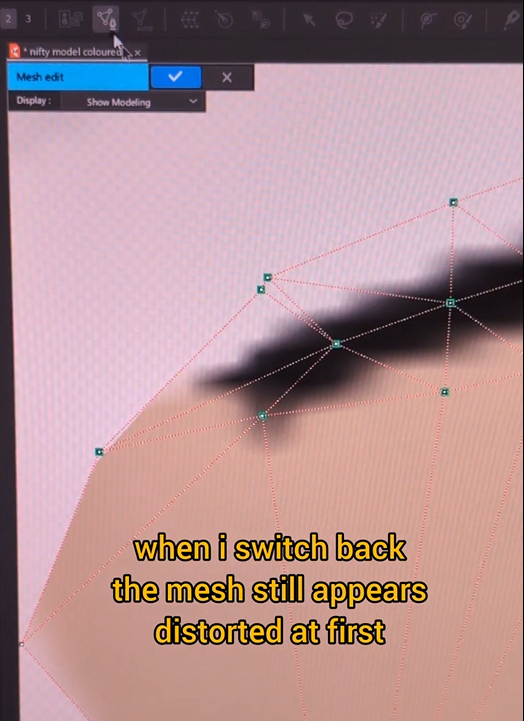
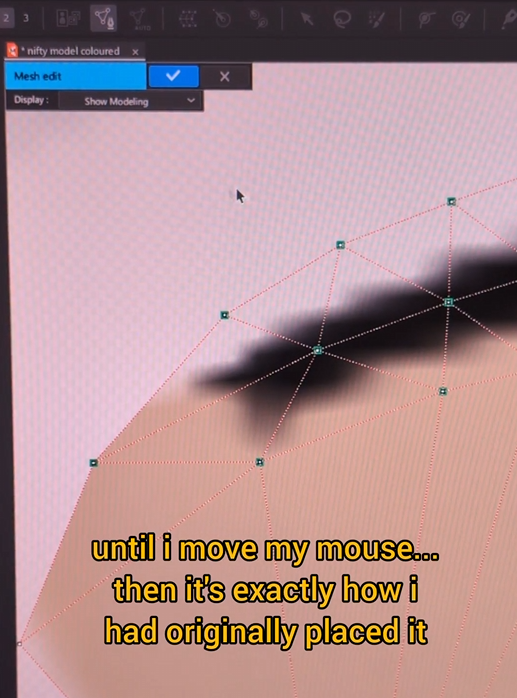
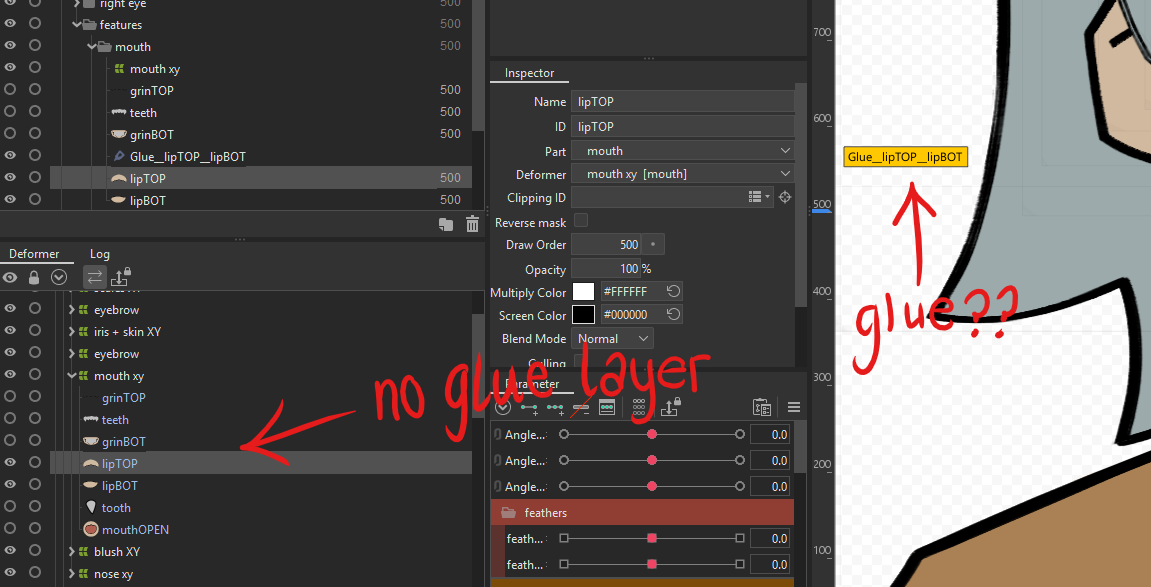

Comments