Categories
- All Categories
- 1.4K Cubism Editor
- 1.2K Help
- 56 Tips and Tricks
- 186 Feature requests
- 51 Other Live2D Products and Tools
- Cubism Viewer (for OW, for Unity)
- 3 Material Separation Photoshop Plug-in
- 48 Other Live2D Products and Tools (Other Photoshop Scripts, Sample Data, etc.)
- 290 Cubism SDK
- 259 Help
- 11 Tips and Tricks
- 20 Feature Requests
- 183 Community
- 38 General Discussions
- 10 Feature Requests
- 26 Projects, Showcase & Critiques
If you have any questions, reports, suggestions, or requests about Live2D, please send them to this forum.
※We cannot guarantee statements or answers from Live2D staff. Thank you for your understanding in advance.
Live2D Cubism
Cubism Products and Downloads
Cubism product manuals and tutorials
Cubism Editor Manual Cubism Editor Tutorial Cubism SDK Manual Cubism SDK Tutorial
※We cannot guarantee statements or answers from Live2D staff. Thank you for your understanding in advance.
Live2D Cubism
Cubism Products and Downloads
Cubism product manuals and tutorials
Cubism Editor Manual Cubism Editor Tutorial Cubism SDK Manual Cubism SDK Tutorial
[Regarding macOS Tahoe](Updated October 16, 2025)
macOS v26 Tahoe is now supported!
We advise against upgrading your macOS at this time as it may cause Live2D products not to function correctly.
Upgrading macOS can also cause you to lose your Cubism Editor license file.
Please make sure to deactivate your Cubism Editor license before upgrading the macOS.
For more details:
https://help.live2d.com/en/other/other_09/
macOS v26 Tahoe is now supported!
We advise against upgrading your macOS at this time as it may cause Live2D products not to function correctly.
Upgrading macOS can also cause you to lose your Cubism Editor license file.
Please make sure to deactivate your Cubism Editor license before upgrading the macOS.
For more details:
https://help.live2d.com/en/other/other_09/
For inquiries regarding issues with license purchases or license activation errors, please contact us through the email form.
Live2D Viewer Not Working
I have attempted to open the correct files into the Viewer for several hours, even going as afar as reinstalling Live2D. I've checked forums, questions, related to this issue and nothing has helped me. I've ensured that all proper settings have been set as well including having my GForce ran as priority for the program. Ran as admin mode, too.
When I attempt to drop either the .moc3 file or the .json file, the bar loads, but nothing happens. I am using version 4.2 of live2D cubism. I am significantly frustrated and at a loss of what I need to do.
I've updated anything that needs to be updated, the program itself and files are running on the same drive.
- Live2D Software Version: 4.2
- OS & Version: Windows 10
- PC Model: Custom Built
- Graphics Specifications: GeForce 1660
- CPU: Intel Core i5-9400
- Memory: 8GB
- Illustration Software used: Clip Studio Paint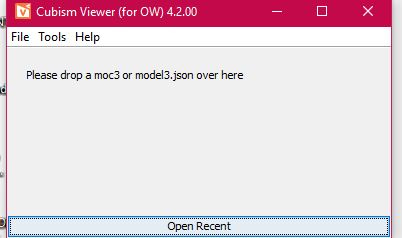

When I attempt to drop either the .moc3 file or the .json file, the bar loads, but nothing happens. I am using version 4.2 of live2D cubism. I am significantly frustrated and at a loss of what I need to do.
I've updated anything that needs to be updated, the program itself and files are running on the same drive.
- Live2D Software Version: 4.2
- OS & Version: Windows 10
- PC Model: Custom Built
- Graphics Specifications: GeForce 1660
- CPU: Intel Core i5-9400
- Memory: 8GB
- Illustration Software used: Clip Studio Paint
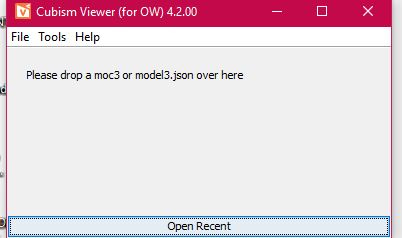

Tagged:

Comments
Thank you for your continued use of our product.
Have you renamed a file or moved a folder after exporting?
If the file name or file path is incorrect, the file will not open.
After exporting, please check if the file can be opened in the Viewer without any modifications.
Best regards.