Categories
- All Categories
- 1.4K Cubism Editor
- 1.2K Help
- 56 Tips and Tricks
- 186 Feature requests
- 51 Other Live2D Products and Tools
- Cubism Viewer (for OW, for Unity)
- 3 Material Separation Photoshop Plug-in
- 48 Other Live2D Products and Tools (Other Photoshop Scripts, Sample Data, etc.)
- 290 Cubism SDK
- 259 Help
- 11 Tips and Tricks
- 20 Feature Requests
- 183 Community
- 38 General Discussions
- 10 Feature Requests
- 26 Projects, Showcase & Critiques
If you have any questions, reports, suggestions, or requests about Live2D, please send them to this forum.
※We cannot guarantee statements or answers from Live2D staff. Thank you for your understanding in advance.
Live2D Cubism
Cubism Products and Downloads
Cubism product manuals and tutorials
Cubism Editor Manual Cubism Editor Tutorial Cubism SDK Manual Cubism SDK Tutorial
※We cannot guarantee statements or answers from Live2D staff. Thank you for your understanding in advance.
Live2D Cubism
Cubism Products and Downloads
Cubism product manuals and tutorials
Cubism Editor Manual Cubism Editor Tutorial Cubism SDK Manual Cubism SDK Tutorial
[Regarding macOS Tahoe](Updated October 16, 2025)
macOS v26 Tahoe is now supported!
We advise against upgrading your macOS at this time as it may cause Live2D products not to function correctly.
Upgrading macOS can also cause you to lose your Cubism Editor license file.
Please make sure to deactivate your Cubism Editor license before upgrading the macOS.
For more details:
https://help.live2d.com/en/other/other_09/
macOS v26 Tahoe is now supported!
We advise against upgrading your macOS at this time as it may cause Live2D products not to function correctly.
Upgrading macOS can also cause you to lose your Cubism Editor license file.
Please make sure to deactivate your Cubism Editor license before upgrading the macOS.
For more details:
https://help.live2d.com/en/other/other_09/
For inquiries regarding issues with license purchases or license activation errors, please contact us through the email form.
Ghost Frame Optimization/Combination
On complex models, the ghost frame function is very very slow, even turning off visual previews (so it shows orbit only) is very expensive and hard to use due to the frame rate drop.
It doesn't seem to matter if the visuals are on or turned off, or if the current key is being actively edited, even the cursor movement in the model panel is slow. If a parameter has a lot of objects keyed on it, it is essentially impossible to use the ghost function. (Head/Body XY are the most useful but also the most problematic to use the ghost function on)
I'm not sure how it could be optimized, but any improvements in this area would be very welcome!
Even if just orbits could be more optimized it would be wonderful!
Perhaps even a combination ghost frame orbit would be possible - This might only work nicely for rotation deformers but it would help a lot to be able to see the position of all keyframes at once in creating smooth movements!
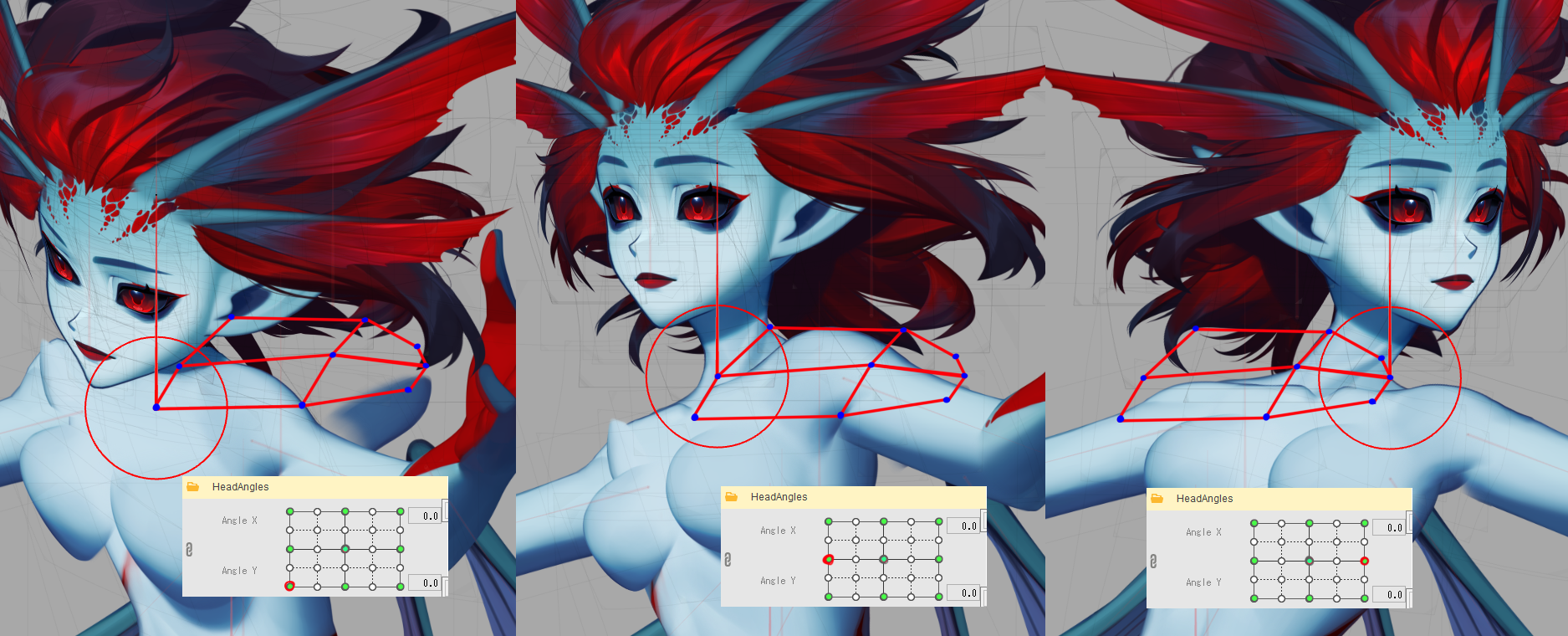
It doesn't seem to matter if the visuals are on or turned off, or if the current key is being actively edited, even the cursor movement in the model panel is slow. If a parameter has a lot of objects keyed on it, it is essentially impossible to use the ghost function. (Head/Body XY are the most useful but also the most problematic to use the ghost function on)
I'm not sure how it could be optimized, but any improvements in this area would be very welcome!
Even if just orbits could be more optimized it would be wonderful!
Perhaps even a combination ghost frame orbit would be possible - This might only work nicely for rotation deformers but it would help a lot to be able to see the position of all keyframes at once in creating smooth movements!
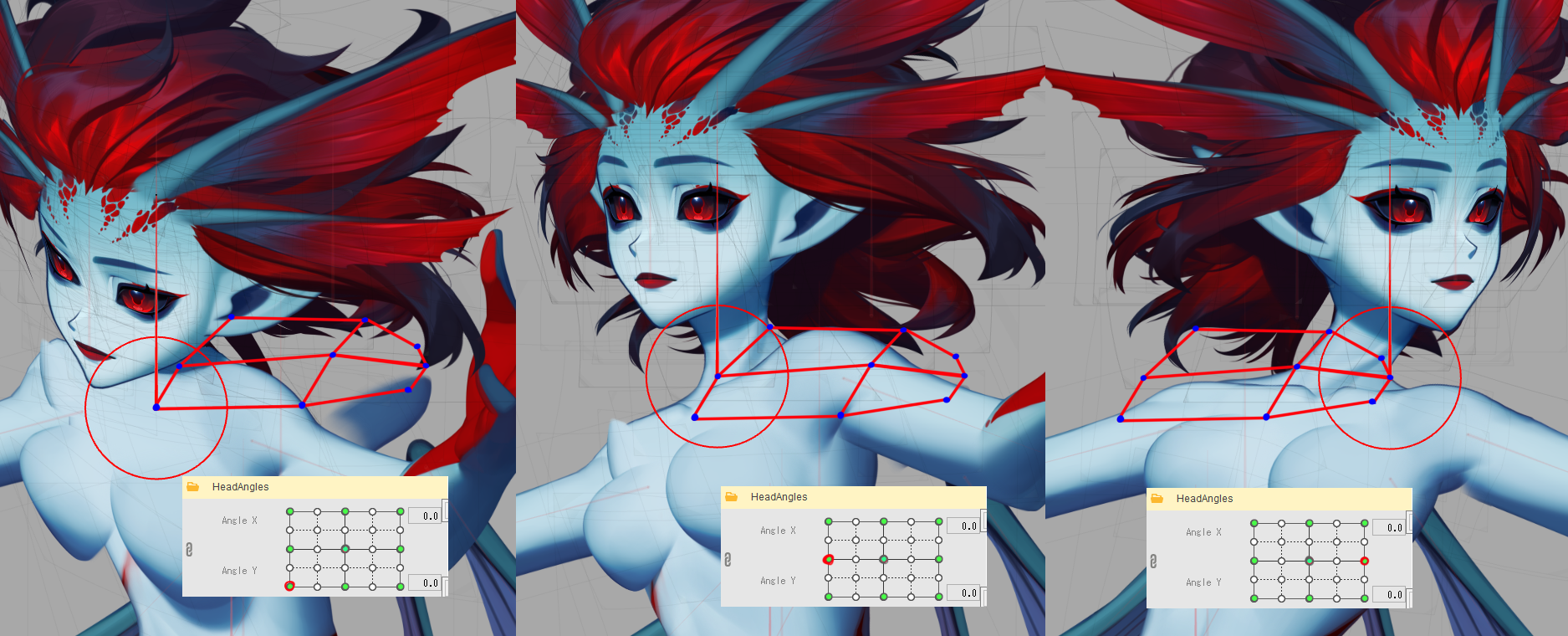


Comments
I wonder if a "Keyform Lattice" would be a nice temporary deform option-
It would essentially be the image I originally posted but you could move each point without having to change the Parameter/Keyform value, letting you edit the positions of all keyforms at once (Eg, moving the blue dots from the image above)
Probably only for rotation deformers or low resolution warp deformers (max 5x5) since there's only one/few points to worry about and high res warps/meshes would be very messy visually
It could work for a single selected parameter or a combined parameter
If a single parameter is selected, it would use the current values of any other keyed parameters to generate the points so it could be used with any number of parameters on an object
Thank you for your continued use of our product.
Thank you for your valuable input.
Please check your request to make sure I understand it correctly.
I will summarize in bullet points.
- I want the onion skin feature to be more nimble in operation.
- I want to be able to display onion skins even with linked parameters.
Best regards!
To be more specific, I think
- I want the onion skin Orbit feature to be more nimble in operation
- I want the onion skin to display when parameters are connected
(I understand that the visual processing is heavy and might not be able to be improved, and Orbits can inform a lot of motion even if the visuals are not processed with it so I focused my request on Orbits hoping it would be more possible!)
The second comment I added later is related to the combination of parameters so I included it in this thread instead of making a new one.
- I want to be able to transform Deformers based on the Orbit location when the Parameter is combined (Maybe with a special temporary deformer?)
This option would essentially allow the user to move any of the blue points in these images without changing the parameter values, letting the user edit the relationship of shapes all at once!
Thank you for your reply.
Thank you for the detailed explanation and we understand your request.
We have shared your request with our development team.
We will keep it in mind for future development.
Thank you!