Categories
- All Categories
- 1.4K Cubism Editor
- 1.2K Help
- 56 Tips and Tricks
- 186 Feature requests
- 51 Other Live2D Products and Tools
- Cubism Viewer (for OW, for Unity)
- 3 Material Separation Photoshop Plug-in
- 48 Other Live2D Products and Tools (Other Photoshop Scripts, Sample Data, etc.)
- 290 Cubism SDK
- 259 Help
- 11 Tips and Tricks
- 20 Feature Requests
- 183 Community
- 38 General Discussions
- 10 Feature Requests
- 26 Projects, Showcase & Critiques
If you have any questions, reports, suggestions, or requests about Live2D, please send them to this forum.
※We cannot guarantee statements or answers from Live2D staff. Thank you for your understanding in advance.
Live2D Cubism
Cubism Products and Downloads
Cubism product manuals and tutorials
Cubism Editor Manual Cubism Editor Tutorial Cubism SDK Manual Cubism SDK Tutorial
※We cannot guarantee statements or answers from Live2D staff. Thank you for your understanding in advance.
Live2D Cubism
Cubism Products and Downloads
Cubism product manuals and tutorials
Cubism Editor Manual Cubism Editor Tutorial Cubism SDK Manual Cubism SDK Tutorial
[Regarding macOS Tahoe](Updated October 16, 2025)
macOS v26 Tahoe is now supported!
We advise against upgrading your macOS at this time as it may cause Live2D products not to function correctly.
Upgrading macOS can also cause you to lose your Cubism Editor license file.
Please make sure to deactivate your Cubism Editor license before upgrading the macOS.
For more details:
https://help.live2d.com/en/other/other_09/
macOS v26 Tahoe is now supported!
We advise against upgrading your macOS at this time as it may cause Live2D products not to function correctly.
Upgrading macOS can also cause you to lose your Cubism Editor license file.
Please make sure to deactivate your Cubism Editor license before upgrading the macOS.
For more details:
https://help.live2d.com/en/other/other_09/
For inquiries regarding issues with license purchases or license activation errors, please contact us through the email form.
Error Exporting .moc3 file
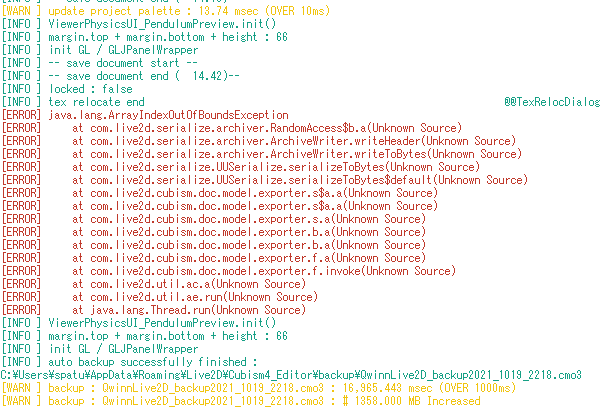
Hi, I have an issue exporting my model. I can save the file and preview things, but the .moc3 won't export. It just closes the exporting bar message without opening the folder to where it would usually export.
I have no idea what it could be so if I need to provide any other details to help let me know! Thanks.

Comments
Thank you for your contact.
This is Live2D Support.
We apologize for any inconvenience this may cause.
We would like to investigate the cause.
Please send us the following items via DM.
・Model file (cmo3)
・Full log file
【How to get the log】
Open Cubism Editor, click [Help] in the menu at the top of the screen,
and then click [Open Log File] to get the log file.
【How to send a direct message】
Click on my name, "ueno(Staff)".
My profile screen will open. Click on [Message] in the top right corner.
The message sending screen opens.
Click on the icon [Attach file] and select the file.
Click [Post Message] to send the message.
(Please compress the file. If the file is too large to be attached, use an upload site or similar)
Also, please fill in all the information below:
Live2D Software Version: (e.g. Cubism Editor 4.1.00 beta1)
OS & Version: (e.g. Windows 10, macOS HighSierra)
PC Model: (e.g. MacBookPro 2017)
Video card: (e.g. GeForce GTX 950M)
CPU: (e.g. Intel Core i7-7700)
Memory: (e.g. 8GB)
Illustration Software used: (e.g. Photoshop, ClipStudio, SAI)
We appreciate your cooperation.
Thank you.