Categories
- All Categories
- 1.4K Cubism Editor
- 1.2K Help
- 56 Tips and Tricks
- 186 Feature requests
- 51 Other Live2D Products and Tools
- Cubism Viewer (for OW, for Unity)
- 3 Material Separation Photoshop Plug-in
- 48 Other Live2D Products and Tools (Other Photoshop Scripts, Sample Data, etc.)
- 290 Cubism SDK
- 259 Help
- 11 Tips and Tricks
- 20 Feature Requests
- 183 Community
- 38 General Discussions
- 10 Feature Requests
- 26 Projects, Showcase & Critiques
If you have any questions, reports, suggestions, or requests about Live2D, please send them to this forum.
※We cannot guarantee statements or answers from Live2D staff. Thank you for your understanding in advance.
Live2D Cubism
Cubism Products and Downloads
Cubism product manuals and tutorials
Cubism Editor Manual Cubism Editor Tutorial Cubism SDK Manual Cubism SDK Tutorial
※We cannot guarantee statements or answers from Live2D staff. Thank you for your understanding in advance.
Live2D Cubism
Cubism Products and Downloads
Cubism product manuals and tutorials
Cubism Editor Manual Cubism Editor Tutorial Cubism SDK Manual Cubism SDK Tutorial
[Regarding macOS Tahoe](Updated October 16, 2025)
macOS v26 Tahoe is now supported!
We advise against upgrading your macOS at this time as it may cause Live2D products not to function correctly.
Upgrading macOS can also cause you to lose your Cubism Editor license file.
Please make sure to deactivate your Cubism Editor license before upgrading the macOS.
For more details:
https://help.live2d.com/en/other/other_09/
macOS v26 Tahoe is now supported!
We advise against upgrading your macOS at this time as it may cause Live2D products not to function correctly.
Upgrading macOS can also cause you to lose your Cubism Editor license file.
Please make sure to deactivate your Cubism Editor license before upgrading the macOS.
For more details:
https://help.live2d.com/en/other/other_09/
For inquiries regarding issues with license purchases or license activation errors, please contact us through the email form.
My Past Discussion Disappearred
Hi Live2D team,
Last year I posted a thread about Cubism Editor crashing and PC running into BSOD. Thanks to the dedicated dev team, we managed to mitigate it.
I ran into the same issue a while ago again and I am trying to find my past thread to see the repro steps and solution. But in my discussion tab it shows there is 1 discussion but when I click it it shows "No discussions were found". I wonder if you can help me find the link to the thread? That would be really helpful.
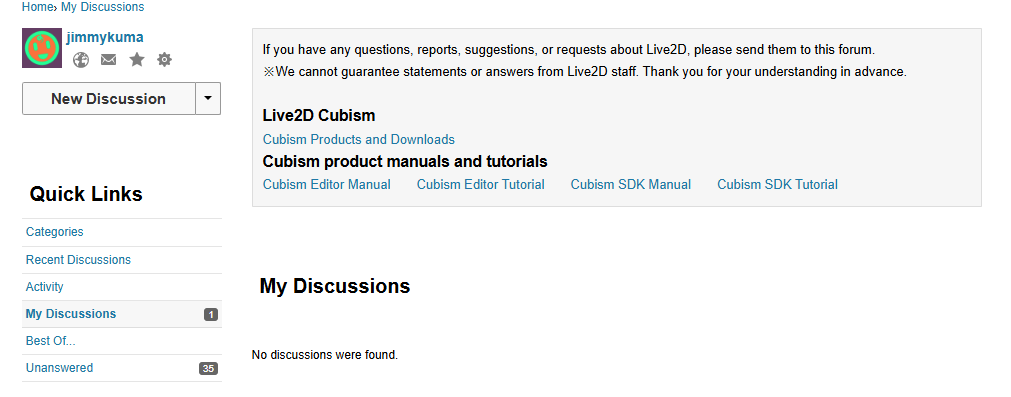
Cheers!
Last year I posted a thread about Cubism Editor crashing and PC running into BSOD. Thanks to the dedicated dev team, we managed to mitigate it.
I ran into the same issue a while ago again and I am trying to find my past thread to see the repro steps and solution. But in my discussion tab it shows there is 1 discussion but when I click it it shows "No discussions were found". I wonder if you can help me find the link to the thread? That would be really helpful.
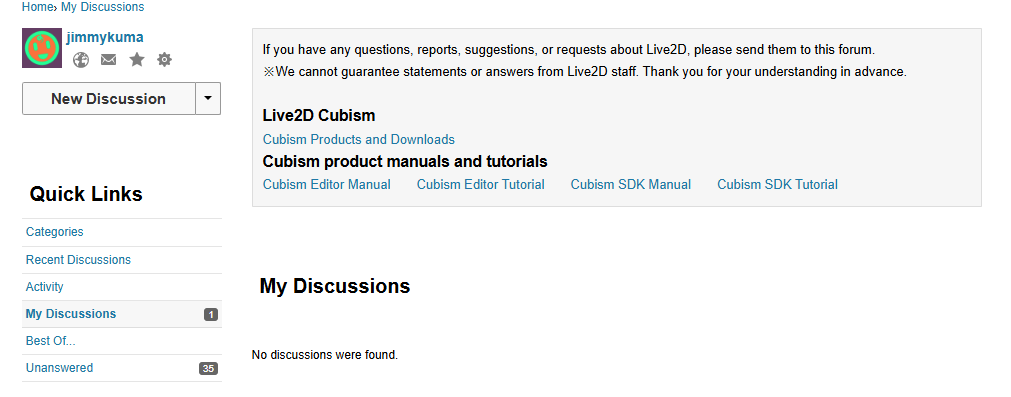
Cheers!
Tagged:

Comments
Thanks for using our products.
We have searched for your topic.
It was in the Feedback only category of Cubism Editor 5.1 alpha.
As such, it is currently not available for users to see.
The content of the topic in question is transcribed here.
If the problem cannot be solved, please write again about your current PC environment.
Best regards.
5.1alpha3 frequent crash
jimmykuma
May 2024 in Bug
Hi,
I've been experiencing frequent crash on new version of Cubism in the past few days and I also occasionally ran into BSOD after Cubism crashed.
I don't think it is a hardware issue as I've run multiple memory tests and cpu tests and I haven't found any errors.
specification:
Live2D Cubism 5.1 alpha3
Windows 11
Z690 Steel Legend WiFi 6E.
GTX 3060
32GB RAM
I have log file ready if you need it.
----------------------------------------------------------------------------------------------------------------------------------------------------
jimmykuma
May 2024
Hi,
I'm writing to follow up on this issue.
Since I haven't received a response yet, I wanted to bring this to your attention again as the issue is hugely impacting my work.
I would be grateful if anyone could had any update on this. Let me know if there is any additional information you need from me.
Thank you so much!
----------------------------------------------------------------------------------------------------------------------------------------------------
ookubo(staff)
May 2024
Hi @jimmykuma
Thanks for using our products.
And sorry for the late reply.
Let me ask you a few questions.
1) Does this problem occur when you start CubismEditor? Or does it happen when you perform certain operations?
2) Does it not occur with regular versions of the product, such as version 5.0.05?
3) Does the log palette show the error?
Please store the log file in the data box below.
If this problem occurs with a particular operation, please also store the file in which the problem occurs.
https://biz.datadeliver.net/posts/XXisafp9rle0
Check here for information on retrieving the log files.
https://help.live2d.com/en/other/other_22/
Best regards
----------------------------------------------------------------------------------------------------------------------------------------------------
jimmykuma
May 2024
Thank you for your reply!
1. It occurs randomly during my use of the editor. Mostly occurred when I was dragging the warp deformer/adjusting art mesh (sometimes occurs when idle).
2. No it doesn't occur with regular versions.
3. In one of the logs it throws ERROR java.lang.Throwable$WrappedPrintStream.
I've uploaded the log file. Thank you so much!
----------------------------------------------------------------------------------------------------------------------------------------------------
May 2024
Hi @jimmykuma
Thank you for the log file.
This file is being reviewed by our development team right now.
First, please check if deleting the configuration file and then starting CubismEditor improves the problem.
Please check the following page for the location of the configuration file.
https://help.live2d.com/en/cubismeditor/where-is-cubism-setting-files/
Second, what version of graphics driver do you have?
Finally, to confirm the phenomenon, please store the model file you were editing when the problem occurred in the data box below.
https://biz.datadeliver.net/posts/XXisafp9rle0
Best regards.
----------------------------------------------------------------------------------------------------------------------------------------------------
jimmykuma
June 2024
Thank you so much.
1. I deleted the configuration file but it didn't solve the issue.
2. Driver is GeForce Game Ready 528.24.
3. Any model will crash including the official models.
----------------------------------------------------------------------------------------------------------------------------------------------------
ookubo(staff)
June 2024
Hi @jimmykuma
Thank you for your reply.
I would like to confirm a few additional things.
1 What CPU is being used?
2 Are any peripherals connected? (e.g. left hand devices)
3 Are there any resident applications?
If so, does closing them cause problems?
4 Try updating the graphics board version (driver update).
Does this solve the problem?
Best regards.
----------------------------------------------------------------------------------------------------------------------------------------------------
jimmykuma
June 2024
Sure.
1. i5-13600KF Processor
2. Mouse, keyboard and a monitor
3. No.
4. Done. No it still crashes occasionally.
----------------------------------------------------------------------------------------------------------------------------------------------------
ookubo(staff)
June 2024
Hi @jimmykuma
Thank you for your response.
We apologize for the inconvenience.
We will continue to investigate, but it may take some more time.
Please wait for a while.
Best regards
----------------------------------------------------------------------------------------------------------------------------------------------------
ookubo(staff)
June 2024
Hi @jimmykuma
Sorry for the delay in getting back to you.
Here are some questions and suggestions from our development team.
Let me ask you a few questions.
1 Does the same problem occur with alpha1 or alpha2?
2 What is the version of the graphics board driver after updating it?
3 What are the errors displayed when you get a blue screen?
Also, if possible, please store a video of the problem with the editor crashing in the data box below.
https://biz.datadeliver.net/posts/XXisafp9rle0
Please try the following methods.
1 Please try the method described in the help site first.
https://help.live2d.com/cubismeditor/cubism-does-not-start-win/
2 Next, try reinstalling Cubism Editor.
3 This may be difficult, but please also try a clean install of the OS if possible.
Best regards.
----------------------------------------------------------------------------------------------------------------------------------------------------
jimmykuma
June 2024
1. It's alpha3.
2. GeForce Game Ready Driver 555.85
3. I didn't get blue screen this week, only Cubism Editor crashes.
But I got pretty much every error code a few weeks ago e.g. KMODE_EXCEPTION_NOT_HANDLED, Page_Fault_In_Nonpaged_Area, DRIVER OVERRAN STACK BUFFER, CLOCK_WATCHDOG_TIMEOUT.
I looked at the dump file and it just showed general memory problem. Then I tested my hardware and everything seemed fine.
I'll try to record a video of editor crashing.
I will try those steps and see if crashing can be fixed while your team is investigating it. I don't think I can clean install the OS tho I don't have a spare drive to backup at the moment.
I will share my updates.
Best regards.
----------------------------------------------------------------------------------------------------------------------------------------------------
ookubo(staff)
June 2024
Hi @jimmykuma
Thank you for your response.
Sorry to make you confirm so many things, but I would like to confirm a few additional things.
1
Am I correct in thinking that the problem does not occur with alpha1 or alpha2?
Or have you never used these versions?
If you have never used them, please give them a try.
2
Do you have the same problem when you start from CubismEditor5_d3d.bat?
3
The latest version of NVIDIA Game Ready Driver “555.99” is now available, please try updating to it.
4
I could not tell if the ERROR in the log file you sent me was the error that occurred during the crash.
Therefore, we would like to see the log immediately after the problem occurred.
Please store the log file that is displayed when you reproduce the problem in this data box.
https://biz.datadeliver.net/posts/XXisafp9rle0
We continue to welcome videos of problems as they arise.
Best regards.
----------------------------------------------------------------------------------------------------------------------------------------------------
June 2024
Sorry for late response. I didn't have the chance to use it. So it took me some time to get enough log files and videos.
For the questions:
1. No. All alpha versions would crash.
2. Yes..
3. Done!
4. I have uploaded 2 log files. log.txt is just a separate log file that I kept immediately after a crash. Unfortunately I don't have a video of that.
In video "6月6日", editor crashed when I was doing artmesh.
log2.txt corresponds to video "2024-06-11 20-55-06". It immediately crashed when I entered physics panel and started testing.
Thank you so much for your help!
----------------------------------------------------------------------------------------------------------------------------------------------------
ookubo(staff)
June 2024
Hi @jimmykuma
Thanks for providing the video.
Sorry, but it may take some time to investigate.
Best regards.
----------------------------------------------------------------------------------------------------------------------------------------------------
jimmykuma
June 2024
Sure thing. Thank you so much!!
----------------------------------------------------------------------------------------------------------------------------------------------------
ookubo(staff)
June 2024
Hi @jimmykuma
Sorry for the delay.
The development team has a few questions for you.
①The log file you sent us this time is the log immediately after the crash, but there were logs from 6/7 onward.
Are you sure the crash occurred on 6/7?
② In log.txt, what were you doing just before the crash?
③ In the video "June 6" in log2.txt, it certainly looked like the editor crashed while running an art mesh.
Is this a specific procedure that causes it to crash?
Can it happen regardless of mirror editing or pasting another mesh split?
④ Does it always crash when moving to the physics dialog?
If so, please take a video of this happening.
⑤ Immediately after the crash, do you see any CubismEditor or Java-related error logs in the Windows event viewer?
Best regards.
----------------------------------------------------------------------------------------------------------------------------------------------------
jimmykuma
June 2024
Sorry for the confusion!
1.The crash in log.txt was on June 9th.
The video "June 6" is another crash.
log2.txt corespondes to the video "2024-06-11 20-55-06".
2. I think I was adjusting warp deformer.
3. & 4. It's completely random, sometimes just clicking on an artmesh crahses the editor.
5. I didn't check the event viewer.
Does the development team find anything suspicious in the log?
Some updates: I re-install my system from win11 pro to win10 pro today, I also reduce my RAM from 32GB to 16GB. After some intense use the editor still seems stable.
So I guess there's just something incompatible between my PC, win11 and v5.1 editor. Hopefully changing to win10 solves the problem, I will keep monitoring.
Thank you so much for your help. I look forward to the beta release^^.
----------------------------------------------------------------------------------------------------------------------------------------------------
ookubo(staff)
June 2024
Hi @jimmykuma
Thank you for all your answers.
I am glad you were able to resolve the issue.
The development team's view was that this issue may be a problem with WIndows.
It is possible that the problem was caused by an incorrect driver in Windows for some reason.
Therefore, a clean install of Windows will likely resolve the issue.
A beta version is also under development.
Please stay tuned.